How to Integrate ChatGPT into Microsoft Word?
To bring AI-powered writing assistance to Microsoft Word, install AI Perfect Assistant, a dedicated AI plugin for Word. This powerful add-in integrates ChatGPT directly into Word, enhancing productivity, refining writing, and streamlining content creation.
Why Use an AI Extension for Word?
AI Perfect Assistant is a Word AI assistant that provides intelligent writing suggestions, grammar corrections, and text enhancements. Whether you're drafting reports, summarizing content, or brainstorming ideas, this AI for Word tool makes document editing faster and smarter.
Key Features of ChatGPT for Microsoft Word:
- Instant AI Assistance: Get real-time writing support directly in Microsoft Word with this AI extension for Word.
- Enhanced Productivity: Generate, rewrite, and refine content effortlessly using AI-powered suggestions.
- SEO & Readability Optimization: Improve clarity, tone, and structure while maintaining professionalism.
With AI Perfect Assistant, you can integrate ChatGPT for Word in just a few clicks, transforming the way you write, edit, and optimize content. This AI plugin for Word ensures smarter, faster, and more effective document creation for professionals, students, and businesses alike.
Integrating ChatGPT into Microsoft Word
- 01.
Open Microsoft Word: Highlight any part of the text in Microsoft Word document
- 02.
Use AI Perfect Assistant: Open AI Perfect Assistant, select any AI Prompt Template and Click "Generate with AI"
- 03.
Insert result to the document: Click "Insert" to insert AI generated text to the Word document
Love using it
“I love using AI Perfect Assistant for Office365! It makes writing blogs so easy with its prompt templates, language preferences, writing style and writing tone options. It always gives me impressive results with brilliant formatting!”
Lisa Sharpe [Source]
Content Manager at Starbucks
Join 2,362 happy users
Unlock Office 365's Full Potential. Automate Mundane Business Tasks with AI Perfect Assistant.
Start Using AI Assistant →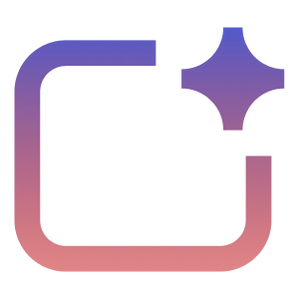 AI Perfect Assistant
AI Perfect AssistantGenerate stunning PowerPoint slides, reply to messages in Outlook & Teams, craft elegant documents in Microsoft Word - all with the help of AI.
Solutions
Free AI Tools
© Copyright 2023 — 2025 • All Rights Reserved by IE Ilia Pirozhenko