🦑
AI Email Subject Line Generator
The most critical metric in any email marketing campaign is the open rate. You want to make sure as many people consume your content as possible. But, as any seasoned marketer will tell you, that’s anything but easy. Most people ignore marketing emails, relegating them to “promotions” or spam folders, never to be seen again. That’s why AI Perfect Assistant offers a email subject line generator. This tool makes it easy to concoct highly-clickable headlines that drive open rates and get conversions.

AI Email Subject Line Generator
How to use the AI Email Subject Line Generator?
A brief tutorial on how-to use our AI Email Subject Line Generator tool.
Fill out "What your email is about?"
For example, you can start with something like "Onboarding email for SaaS product."
Tune tone and language
Set a preferred tone for the result and language. We are fans of a "casual" tone.
Click "Generate with AI"
That's it! You'll get three highly relevant results to select from, generated for you by the top AI model.
"Word"
Stay in Word, Outlook, Excel, or PowerPoint — and work smarter with AI in one click.
Email Subject Line Creator Example
A quick example to demonstrate how AI Email Subject Line Generator works.
Input
Onboarding email for SaaS product.
Result
- "Welcome to [Product Name]: Start Your Journey!"
- "Getting Started with [Product Name]: Your First Steps"
- "Unlock the Full Potential of [Product Name] Today!"
- "Discover [Product Name]: A Quick Start Guide"
- "Your [Product Name] Adventure Begins Now!"
- "Step-by-Step Onboarding: Master [Product Name]"
- "Welcome Aboard: Making the Most of [Product Name]"
- "Let's Get Started: [Product Name] Awaits You"
- "Your Guide to Success with [Product Name]"
- "Harness the Power of [Product Name]: Onboarding Starts Here"
Frequently Asked Questions
Browse other Free AI Tools
Love using it
“I love using AI Perfect Assistant for Office365! It makes writing blogs so easy with its prompt templates, language preferences, writing style and writing tone options. It always gives me impressive results with brilliant formatting!”
Lisa Sharpe [Source]
Content Manager at Starbucks
Join 2,362 happy users
Unlock Office 365's Full Potential. Automate Mundane Business Tasks with AI Perfect Assistant.
%20--%3e%3c!DOCTYPE%20svg%20PUBLIC%20'-//W3C//DTD%20SVG%201.1//EN'%20'http://www.w3.org/Graphics/SVG/1.1/DTD/svg11.dtd'%20[%20%3c!ENTITY%20ns_extend%20'http://ns.adobe.com/Extensibility/1.0/'%3e%3c!ENTITY%20ns_ai%20'http://ns.adobe.com/AdobeIllustrator/10.0/'%3e%3c!ENTITY%20ns_graphs%20'http://ns.adobe.com/Graphs/1.0/'%3e%3c!ENTITY%20ns_vars%20'http://ns.adobe.com/Variables/1.0/'%3e%3c!ENTITY%20ns_imrep%20'http://ns.adobe.com/ImageReplacement/1.0/'%3e%3c!ENTITY%20ns_sfw%20'http://ns.adobe.com/SaveForWeb/1.0/'%3e%3c!ENTITY%20ns_custom%20'http://ns.adobe.com/GenericCustomNamespace/1.0/'%3e%3c!ENTITY%20ns_adobe_xpath%20'http://ns.adobe.com/XPath/1.0/'%3e%20]%3e%3csvg%20version='1.1'%20id='Livello_1'%20xmlns:x='&ns_extend;'%20xmlns:i='&ns_ai;'%20xmlns:graph='&ns_graphs;'%20xmlns='http://www.w3.org/2000/svg'%20xmlns:xlink='http://www.w3.org/1999/xlink'%20x='0px'%20y='0px'%20viewBox='0%200%202744.833%202553.333'%20enable-background='new%200%200%202744.833%202553.333'%20xml:space='preserve'%3e%3cmetadata%3e%3csfw%20xmlns='&ns_sfw;'%3e%3cslices%3e%3c/slices%3e%3csliceSourceBounds%20bottomLeftOrigin='true'%20height='2553.333'%20width='2744.833'%20x='-1380.333'%20y='-1252.667'%3e%3c/sliceSourceBounds%3e%3c/sfw%3e%3c/metadata%3e%3cpath%20fill='%23CA64EA'%20d='M2106.5,2553.333H755.212c-64.55,0-116.879-52.328-116.879-116.879l0,0V116.879%20C638.333,52.328,690.662,0,755.212,0l0,0h1872.742c64.551,0,116.879,52.328,116.879,116.879c0,0,0,0,0,0v521.454L2106.5,2553.333z'%20/%3e%3cpath%20fill='%23AE4BD5'%20d='M2744.833,1276.667l-319.167,191.5l-319.167-191.5V638.333h638.333V1276.667z'/%3e%3cpath%20fill='%239332BF'%20d='M2744.833,1915l-319.167,191.5L2106.5,1915v-638.333h638.333V1915z'/%3e%3cpath%20fill='%237719AA'%20d='M2106.5,1915h638.333v518.646c0,66.102-53.586,119.688-119.688,119.688H2106.5V1915z'/%3e%3cpath%20opacity='0.2'%20enable-background='new%20'%20d='M1414.994,510.667h-776.66V2106.5h776.66%20c64.534-0.21,116.796-52.473,117.006-117.006V627.673C1531.79,563.14,1479.527,510.877,1414.994,510.667z'/%3e%3cpath%20opacity='0.2'%20enable-background='new%20'%20d='M1351.16,574.5H638.333v1595.833h712.827%20c64.534-0.21,116.796-52.473,117.006-117.006V691.507C1467.957,626.973,1415.694,574.71,1351.16,574.5z'/%3e%3cpath%20opacity='0.5'%20enable-background='new%20'%20d='M1351.16,574.5H638.333v1468.167h712.827%20c64.534-0.21,116.796-52.473,117.006-117.006V691.507C1467.957,626.973,1415.694,574.71,1351.16,574.5z'/%3e%3cpath%20opacity='0.5'%20enable-background='new%20'%20d='M1287.327,574.5H638.333v1468.167h648.993%20c64.534-0.21,116.796-52.473,117.007-117.006V691.507C1404.123,626.973,1351.86,574.71,1287.327,574.5z'/%3e%3clinearGradient%20id='SVGID_1_'%20gradientUnits='userSpaceOnUse'%20x1='243.9611'%20y1='2072.2598'%20x2='1160.3723'%20y2='485.0735'%20gradientTransform='matrix(1%200%200%20-1%200%202555.3333)'%3e%3cstop%20offset='0'%20style='stop-color:%238324B3'/%3e%3cstop%20offset='0.5'%20style='stop-color:%237A1BAC'/%3e%3cstop%20offset='1'%20style='stop-color:%23621197'/%3e%3c/linearGradient%3e%3cpath%20fill='url(%23SVGID_1_)'%20d='M117.007,574.5h1170.32c64.621,0,117.007,52.386,117.007,117.007v1170.32%20c0,64.621-52.386,117.007-117.007,117.007H117.007C52.386,1978.833,0,1926.448,0,1861.827V691.507%20C0,626.886,52.386,574.5,117.007,574.5z'/%3e%3cpath%20fill='%23FFFFFF'%20d='M384.66,896.348h158.626l311.698,504.283c14.171,22.597,24.81,40.789,31.917,54.577h2.043%20c-3.856-34.327-5.391-68.876-4.596-103.41V896.348h135.327v760.638H871.197l-323.38-518.263%20c-10.953-17.099-20.598-35.003-28.853-53.556h-2.553c3.26,37.74,4.602,75.62,4.021,113.496v458.323H384.66V896.348z'/%3e%3c/svg%3e)
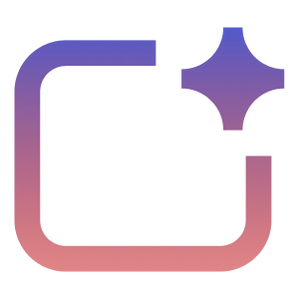 AI Perfect Assistant
AI Perfect AssistantGenerate stunning PowerPoint slides, reply to messages in Outlook & Teams, craft elegant documents in Microsoft Word - all with the help of AI.
Product
ChatGPT Integrations
Copilot Integrations
Gemini Integrations
- Gemini for Word
- Gemini for Excel
- Gemini for PowerPoint
- Gemini for Outlook
- Gemini for Chrome
- Gemini for Gmail
Claude Integrations
Perplexity Integrations
- Perplexity for Word
- Perplexity for Excel
- Perplexity for PowerPoint
- Perplexity for Outlook
- Perplexity for Chrome
- Perplexity for Gmail
DeepSeek Integrations
Alternative
Blog
- How to Use Gemini in Outlook
- How to Use Deepseek in Outlook
- How to Use Perplexity in Outlook
- How to Use ChatGPT in Microsoft Word
- Best ChatGPT Plugins for Outlook
- Best ChatGPT Plugins for Excel
- Best ChatGPT Plugins for Word
- Best ChatGPT Plugins for PowerPoint
- Why Many Teams Still Don’t Use Microsoft Copilot?
Free AI Tools
© Copyright 2023 — 2026 • All Rights Reserved by IE Anastasiia Pirozhenko
