❓
AI FAQs Generator
Writing an FAQ page is a powerful way to serve your customers and save yourself time. Having a list of answers reading and waiting to go reduces customer service calls and can even help your leads move past pain points. However, writing FAQs takes time. You can also sometimes miss key questions and have to go back and write them in later, which is a hassle. Fortunately, AI Perfect Assistant can help. The AI-powered tool creates a list of frequently asked questions and answers based on the content or topic you enter into the box in seconds. This way, you don’t need to go through the tedium of doing it yourself.

AI FAQs Generator
How to use the AI FAQs Generator?
A brief tutorial on how-to use our AI FAQs Generator tool.
Fill out "Describe your topic, or paste in some content"
For example, you can start with something like "FAQs for the HR Department of a Finance Company"
Tune tone and language
Set a preferred tone for the result and language. We are fans of a "casual" tone.
Click "Generate with AI"
That's it! You'll get three highly relevant results to select from, generated for you by the top AI model.
"Word"
Stay in Word, Outlook, Excel, or PowerPoint — and work smarter with AI in one click.
Create FAQs Example
A quick example to demonstrate how AI FAQs Generator works.
Input
FAQs for the HR Department of a Finance Company
Result
Frequently Asked Questions - HR Department, Finance Company
-
What is the process to apply for a job at the company?
- Interested candidates can apply through our careers page on the company website where current job openings are listed. Follow the instructions for submitting your application and resume.
-
What are the benefits offered to employees?
- Our company provides a comprehensive benefits package, including health insurance, retirement plans, paid time off, and professional development opportunities.
-
How can employees access their pay stubs and tax documents?
- Employees can access their pay stubs and tax documents through our secure online payroll portal. Login details are provided during onboarding.
-
What is the procedure for requesting leave?
- Employees must submit a leave request through our HR management system, adhering to the notice period guidelines outlined in the employee handbook.
-
How does the company support employee professional development?
- We offer various training programs, workshops,
Frequently Asked Questions
Browse other Free AI Tools
Love using it
“I love using AI Perfect Assistant for Office365! It makes writing blogs so easy with its prompt templates, language preferences, writing style and writing tone options. It always gives me impressive results with brilliant formatting!”
Lisa Sharpe [Source]
Content Manager at Starbucks
Join 2,362 happy users
Unlock Office 365's Full Potential. Automate Mundane Business Tasks with AI Perfect Assistant.
%20--%3e%3c!DOCTYPE%20svg%20PUBLIC%20'-//W3C//DTD%20SVG%201.1//EN'%20'http://www.w3.org/Graphics/SVG/1.1/DTD/svg11.dtd'%20[%20%3c!ENTITY%20ns_extend%20'http://ns.adobe.com/Extensibility/1.0/'%3e%3c!ENTITY%20ns_ai%20'http://ns.adobe.com/AdobeIllustrator/10.0/'%3e%3c!ENTITY%20ns_graphs%20'http://ns.adobe.com/Graphs/1.0/'%3e%3c!ENTITY%20ns_vars%20'http://ns.adobe.com/Variables/1.0/'%3e%3c!ENTITY%20ns_imrep%20'http://ns.adobe.com/ImageReplacement/1.0/'%3e%3c!ENTITY%20ns_sfw%20'http://ns.adobe.com/SaveForWeb/1.0/'%3e%3c!ENTITY%20ns_custom%20'http://ns.adobe.com/GenericCustomNamespace/1.0/'%3e%3c!ENTITY%20ns_adobe_xpath%20'http://ns.adobe.com/XPath/1.0/'%3e%20]%3e%3csvg%20version='1.1'%20id='Livello_1'%20xmlns:x='&ns_extend;'%20xmlns:i='&ns_ai;'%20xmlns:graph='&ns_graphs;'%20xmlns='http://www.w3.org/2000/svg'%20xmlns:xlink='http://www.w3.org/1999/xlink'%20x='0px'%20y='0px'%20viewBox='0%200%202744.833%202553.333'%20enable-background='new%200%200%202744.833%202553.333'%20xml:space='preserve'%3e%3cmetadata%3e%3csfw%20xmlns='&ns_sfw;'%3e%3cslices%3e%3c/slices%3e%3csliceSourceBounds%20bottomLeftOrigin='true'%20height='2553.333'%20width='2744.833'%20x='-1380.333'%20y='-1252.667'%3e%3c/sliceSourceBounds%3e%3c/sfw%3e%3c/metadata%3e%3cpath%20fill='%23CA64EA'%20d='M2106.5,2553.333H755.212c-64.55,0-116.879-52.328-116.879-116.879l0,0V116.879%20C638.333,52.328,690.662,0,755.212,0l0,0h1872.742c64.551,0,116.879,52.328,116.879,116.879c0,0,0,0,0,0v521.454L2106.5,2553.333z'%20/%3e%3cpath%20fill='%23AE4BD5'%20d='M2744.833,1276.667l-319.167,191.5l-319.167-191.5V638.333h638.333V1276.667z'/%3e%3cpath%20fill='%239332BF'%20d='M2744.833,1915l-319.167,191.5L2106.5,1915v-638.333h638.333V1915z'/%3e%3cpath%20fill='%237719AA'%20d='M2106.5,1915h638.333v518.646c0,66.102-53.586,119.688-119.688,119.688H2106.5V1915z'/%3e%3cpath%20opacity='0.2'%20enable-background='new%20'%20d='M1414.994,510.667h-776.66V2106.5h776.66%20c64.534-0.21,116.796-52.473,117.006-117.006V627.673C1531.79,563.14,1479.527,510.877,1414.994,510.667z'/%3e%3cpath%20opacity='0.2'%20enable-background='new%20'%20d='M1351.16,574.5H638.333v1595.833h712.827%20c64.534-0.21,116.796-52.473,117.006-117.006V691.507C1467.957,626.973,1415.694,574.71,1351.16,574.5z'/%3e%3cpath%20opacity='0.5'%20enable-background='new%20'%20d='M1351.16,574.5H638.333v1468.167h712.827%20c64.534-0.21,116.796-52.473,117.006-117.006V691.507C1467.957,626.973,1415.694,574.71,1351.16,574.5z'/%3e%3cpath%20opacity='0.5'%20enable-background='new%20'%20d='M1287.327,574.5H638.333v1468.167h648.993%20c64.534-0.21,116.796-52.473,117.007-117.006V691.507C1404.123,626.973,1351.86,574.71,1287.327,574.5z'/%3e%3clinearGradient%20id='SVGID_1_'%20gradientUnits='userSpaceOnUse'%20x1='243.9611'%20y1='2072.2598'%20x2='1160.3723'%20y2='485.0735'%20gradientTransform='matrix(1%200%200%20-1%200%202555.3333)'%3e%3cstop%20offset='0'%20style='stop-color:%238324B3'/%3e%3cstop%20offset='0.5'%20style='stop-color:%237A1BAC'/%3e%3cstop%20offset='1'%20style='stop-color:%23621197'/%3e%3c/linearGradient%3e%3cpath%20fill='url(%23SVGID_1_)'%20d='M117.007,574.5h1170.32c64.621,0,117.007,52.386,117.007,117.007v1170.32%20c0,64.621-52.386,117.007-117.007,117.007H117.007C52.386,1978.833,0,1926.448,0,1861.827V691.507%20C0,626.886,52.386,574.5,117.007,574.5z'/%3e%3cpath%20fill='%23FFFFFF'%20d='M384.66,896.348h158.626l311.698,504.283c14.171,22.597,24.81,40.789,31.917,54.577h2.043%20c-3.856-34.327-5.391-68.876-4.596-103.41V896.348h135.327v760.638H871.197l-323.38-518.263%20c-10.953-17.099-20.598-35.003-28.853-53.556h-2.553c3.26,37.74,4.602,75.62,4.021,113.496v458.323H384.66V896.348z'/%3e%3c/svg%3e)
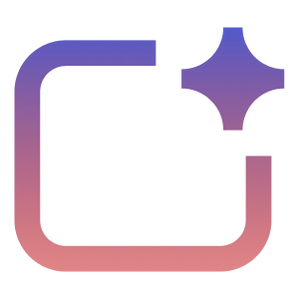 AI Perfect Assistant
AI Perfect AssistantGenerate stunning PowerPoint slides, reply to messages in Outlook & Teams, craft elegant documents in Microsoft Word - all with the help of AI.
Product
ChatGPT Integrations
Copilot Integrations
Gemini Integrations
- Gemini for Word
- Gemini for Excel
- Gemini for PowerPoint
- Gemini for Outlook
- Gemini for Chrome
- Gemini for Gmail
Claude Integrations
Perplexity Integrations
- Perplexity for Word
- Perplexity for Excel
- Perplexity for PowerPoint
- Perplexity for Outlook
- Perplexity for Chrome
- Perplexity for Gmail
DeepSeek Integrations
Alternative
Blog
- How to Use Gemini in Outlook
- How to Use Deepseek in Outlook
- How to Use Perplexity in Outlook
- How to Use ChatGPT in Microsoft Word
- Best ChatGPT Plugins for Outlook
- Best ChatGPT Plugins for Excel
- Best ChatGPT Plugins for Word
- Best ChatGPT Plugins for PowerPoint
- Why Many Teams Still Don’t Use Microsoft Copilot?
Free AI Tools
© Copyright 2023 — 2026 • All Rights Reserved by IE Anastasiia Pirozhenko
