![5 Best ChatGPT Plugins for Word [2026]](https://img.perfectwiki.xyz/insecure/resize:fit:400/aHR0cHM6Ly9zdG9yYWdlLmdvb2dsZWFwaXMuY29tL3BlcmZlY3Rfd2lraS84OWM2NjNjMi0yMTFjLTRlN2MtODM0Yy1iOTQ1YzI4Y2MzMDgvOXhtTFBRZTI1QXdBZDl3MHVSQ3kvYmVzdC1jaGF0Z3B0LWZvci13b3JkXzU1OTViOWYxLTRkM2UtNDkyNi05ZDhiLTZkMzIwZmM0NjY0ZC5wbmc.webp)
Artificial Intelligence is reshaping how we write, edit, and polish documents. Microsoft Word, being one of the most widely used writing tools, now benefits from ChatGPT-powered add-ins that can draft, summarize, rephrase, and proofread content directly inside your documents. My work as a Customer Success Manager presupposes drafting contracts, compile SOPs and Guides, writing pricing offers, translating content and many more.
I used to resort to ChatGPT's help, however, jumping from my doc to a new tab and copy pasting wasn't the best scenario. So, I decided to ask ChatGPT for help: I was looking for a ChatGPT-like plugin to integrate into my Word environment to create, improve and manage content directly inside a document. I also studied the reviews and tested all the suggested apps myself, so below in this blogpost you can find my own rating of the most helpful add-ons for Microsoft Word that can work as ChatGPT. Here are the top positions for those who don't want to read till the end:
🥈 Ghostwriter
🥉 SheetSavvyAI
1. AI Perfect Assistant for Word
Overview
Unlike others, AI Perfect Assistant is built for the entire Microsoft Office suite - Word, Outlook, Excel, PowerPoint, OneNote and Teams. It offers 60+ ready-made AI prompts for writing, editing, and brainstorming directly in Word.
![5 Best ChatGPT Plugins for Word [2026]](https://img.perfectwiki.xyz/insecure/resize:fit:400/aHR0cHM6Ly9zdG9yYWdlLmdvb2dsZWFwaXMuY29tL3BlcmZlY3Rfd2lraS84OWM2NjNjMi0yMTFjLTRlN2MtODM0Yy1iOTQ1YzI4Y2MzMDgvOXhtTFBRZTI1QXdBZDl3MHVSQ3kvaW1hZ2VfYjk3MTY4ZTUtN2M3NS00NDY3LThiMDYtM2M5MWM0MWYyZjg5LnBuZw=.webp)
The AI Perfect Assistant captured my interest with its comprehensive features (it offers any prompt from business to personal ones), ease of operation, and reasonable cost. Moreover, the outcomes exceeded what I anticipated! We are now ready to explore more thoroughly the functionalities and advantages of the app.
Key Features
Here it's very difficult to be brief, as the tool kit is really rich. When I just launched an app I understood immediately that I can cover about 80% of my daily tasks and boost my workflow with the functionalities AI Perfect Assistant has in stock. Copywriting takes a lot of time, and now I can do the following tasks in couple clicks:
- Improve drafts or fix grammar
- Generate outlines, summaries, or new content
- Create SOPs, FAQs, manuals and guidelines for support portal
- Analyze and structure meeting notes
- Manage multi-language content
- Choose tone, length, and style of the copy
- Brainstorm blog post ideas
- And many more
All that is available right inside my document! No extra tabs, I didn't even have to copy paste as content can be capture by simply highlighting a piece of text. Also, after the content is generated - you can add corrections to personalize or polish the text, just like with ChatGPT. in the end you get 3 variants to choose from or you can combine them to get the best result.
![5 Best ChatGPT Plugins for Word [2026]](https://img.perfectwiki.xyz/insecure/resize:fit:400/aHR0cHM6Ly9zdG9yYWdlLmdvb2dsZWFwaXMuY29tL3BlcmZlY3Rfd2lraS84OWM2NjNjMi0yMTFjLTRlN2MtODM0Yy1iOTQ1YzI4Y2MzMDgvOXhtTFBRZTI1QXdBZDl3MHVSQ3kvaW1hZ2VfZmE5OWQ3MjUtMTUxZC00ZWY2LTlmOTYtZDRmNGY2YzQ3NjM1LnBuZw=.webp)
Another feature that appeared helpful is an integrated AI Chat. I can really ‘talk’ to my Word document, ask additional questions, query the article, draw conclusions and more. I haven't seen it in any other tool I tested.
![5 Best ChatGPT Plugins for Word [2026]](https://img.perfectwiki.xyz/insecure/resize:fit:400/aHR0cHM6Ly9zdG9yYWdlLmdvb2dsZWFwaXMuY29tL3BlcmZlY3Rfd2lraS84OWM2NjNjMi0yMTFjLTRlN2MtODM0Yy1iOTQ1YzI4Y2MzMDgvOXhtTFBRZTI1QXdBZDl3MHVSQ3kvaW1hZ2VfYTllYjhmZGUtNDMzMS00MTIwLWFlNDMtZTYzYzE3ZTdjYjQyLnBuZw=.webp)
Onboarding
The app is available through the Microsoft Word App Shop and the installation was just 2 clicks. Now configurations or setup needed - you can start right away. Authentication can be processed using Microsoft or Google accounts, or by your email address. I really loved the fact that a non-tech specialist can launch a ChatGPT-like plugin without any help from IT!
Pricing
You can start with a free trial with limited tokens and paid plans start at USD 19.99 per user/month, annual contracts are also available and tend to be more beneficial in terms of price. The team also offer corporate licenses and custom features for larger teams.
See more details here: https://perfectassistant.ai/pricing
Pros
- ✅ Works across Office apps and other tools with one license (browse all integrations here https://perfectassistant.ai/integrations )
- ✅ Ready-made prompts for non-technical users
- ✅ Smooth onboarding
- ✅ Direct integration without extra connectors
- ✅ Rich feature set
- ✅ Customizable styles, tone, length etc.
- ✅ Inbuilt AI Bot to chat with the document
- ✅ Multilingual support - both generator and app interface support dozens of languages
Verdict
This add-in met all my requirements, and I quickly decided to upgrade to a paid subscription. Now, I can draft, edit, and polish documents seamlessly within a single workspace, generate ideas, rephrase content, and produce professional, well-structured text in seconds. The customization options are outstanding, with no copy-pasting, formatting issues, or delays. AI Perfect Assistant is a powerful tool for all writing tasks in Word and definitely worth trying.
2. Ghostwriter
Overview
Ghostwriter is one of the earliest ChatGPT integrations for Word. It adds an AI sidebar where you can draft, expand, rewrite, or check text with a few clicks. It’s great for those who want powerful AI assistance without leaving their document. Also, there are a lot of other specific tools from the same company for different fields (Medical, Law, Author etc.).
Though such abundance might seem nice - we can understand that there's no universal add-in covering all spheres of documents.
![5 Best ChatGPT Plugins for Word [2026]](https://img.perfectwiki.xyz/insecure/resize:fit:400/aHR0cHM6Ly9zdG9yYWdlLmdvb2dsZWFwaXMuY29tL3BlcmZlY3Rfd2lraS84OWM2NjNjMi0yMTFjLTRlN2MtODM0Yy1iOTQ1YzI4Y2MzMDgvOXhtTFBRZTI1QXdBZDl3MHVSQ3kvaW1hZ2VfYmZiOGJlN2ItZjMzYy00ZDYxLTk1YjctODY0ZDc2Njg4MTczLnBuZw=.webp)
Key Features
Ghostwriter offers a rich variety of prompts, like explaining, generating content, summarizing, reviewing spelling etc. and it manages SOPs. The list is rather extensive, that's really nice.
![5 Best ChatGPT Plugins for Word [2026]](https://img.perfectwiki.xyz/insecure/resize:fit:400/aHR0cHM6Ly9zdG9yYWdlLmdvb2dsZWFwaXMuY29tL3BlcmZlY3Rfd2lraS84OWM2NjNjMi0yMTFjLTRlN2MtODM0Yy1iOTQ1YzI4Y2MzMDgvOXhtTFBRZTI1QXdBZDl3MHVSQ3kvaW1hZ2VfYjhkNTEzMTYtNzZjMS00Y2EzLWI0MmUtYTY4MmU1YzRjMzRmLnBuZw=.webp)
I really liked the customizations, there's a large choice in every category: tone, length, agents, style of the text and more. This looks very good!
What was on the negative side is the lack of more specific prompts. Though the list of options is large, it can only reform a given text or review an SOP. It would be logical to add a proper AI Generator to create new content bits and some specific tools for FAQ, guides, meeting notes etc.
Onboarding
Installation is seamless, the add-in is available through Microsoft Word Add-ins shop. You just need to open the app and can get straight to work. The interface is intuitive and understandable.
Pricing
The app functions for free trial on ChatGPT 4o Mini model, a more advanced subscription comes at a basic cost of USD 50. However, it's not transparent if it's a one-time fee or a recurrent annual/monthly subscription.
See details here: https://ghostwriter-ai.com/
Pros
- ✅ Simple integration
- ✅ Model choice flexibility
- ✅ Rich customizations and toolkit list
Cons
- ❌ Paid tiers needed for advanced features
- ❌ No free plan beyond trial
- ❌ No specific prompts
- ❌ No option to generate new content
- ❌Pricing is a bit vague
Verdict
This is a robust app that works well with Word documents. The customizations allow to personalize the text to a high extent, nevertheless, lack of specific prompts and AI generator make the experience a bit confusing. The vagueness of the pricing structure also seems unappealing. That's why this tool gets the second place in my own rating.
3. SheetSavvy AI
Overview
SheetSavvyAI brings AI-powered assistance to Microsoft Word, integrating ChatGPT and Claude directly into the Word ribbon. Instead of a fixed subscription, you connect your own API key and pay per usage. It supports rewriting, summarizing, idea generation, and tone adjustments - all without leaving your document. The app works across Excel and PowerPoint as well, that is really beneficial for any business sphere.
![5 Best ChatGPT Plugins for Word [2026]](https://img.perfectwiki.xyz/insecure/resize:fit:400/aHR0cHM6Ly9zdG9yYWdlLmdvb2dsZWFwaXMuY29tL3BlcmZlY3Rfd2lraS84OWM2NjNjMi0yMTFjLTRlN2MtODM0Yy1iOTQ1YzI4Y2MzMDgvOXhtTFBRZTI1QXdBZDl3MHVSQ3kvaW1hZ2VfZGY5MWRiZjUtOWMzYS00MDgyLTliOGMtNTE2NjM0NzkxMmU3LnBuZw=.webp)
Key Features
SheetSavvyAI offers many features, like writing, rewriting, paraphrasing, translating, drafting and summarizing. What I liked that you can customize more specific prompts, e.g. a Facebook ad, Quiz, SEO Blogpost etc. That looks as a nice fit for people who do not just refine existing texts but also work on creating knowledge in their Word Documents.
![5 Best ChatGPT Plugins for Word [2026]](https://img.perfectwiki.xyz/insecure/resize:fit:400/aHR0cHM6Ly9zdG9yYWdlLmdvb2dsZWFwaXMuY29tL3BlcmZlY3Rfd2lraS84OWM2NjNjMi0yMTFjLTRlN2MtODM0Yy1iOTQ1YzI4Y2MzMDgvOXhtTFBRZTI1QXdBZDl3MHVSQ3kvaW1hZ2VfN2M5MTMyNDItYjY2NC00MThmLTg2ODgtYmUxYzM1ZjdlZjk0LnBuZw=.webp)
You can as well set tone and agents. The app captures highlighted text - that minimizes copy-pasting. I would add content options to choose from and additional suggestions/corrections to the AI-generated content, as it's a rare case when the AI content fits perfectly from the first attempt. Otherwise, the add-on is decent and works very effectively.
Onboarding
As with most other add-ons - SheetSavvyAI is installed though the Microsoft Word shop and takes couple clicks. Th interface is user-friendly and appealing. I didn't use any guides or manuals to dive deeper into the app.
Pricing
There's a forever free plan that is limited in features. Basic subscription starts from USD 4.99 per user/month. The pricing seems nice, but if you want to get all the prime features - the price can quickly skyrocket to USD 29.99 a month.
All the subscription plans can be seen here: https://www.sheetsavvyai.com/pricing
Pros
- ✅ Seamless integration within Word
- ✅ Specific prompts and customizations
- ✅ Fair pricing
- ✅ Capturing highlighted text
- ✅ Works across several apps
Cons
- ❌ Basic plans are very limited
- ❌ No content options
- ❌ No opportunity to correct or personalize AI-generated text without loosing the progress
Verdict
Overall, this add-on is a proper one. I'm not sure if the basic plan would suffice for a daily business workflow and the more advanced plan is rather costly. The toolkit looks nice. Adding customizations, content options and corrections would be a great addition to the app, unfortunately, for no it's not present.
4. QuillBot
Overview
QuillBot, developed in Germany, integrates ChatGPT and Claude directly into Word without requiring a subscription. Users connect their own API key and pay per usage. It supports rewriting, summarizing, idea generation, and tone adjustments, all from the Word ribbon.
![5 Best ChatGPT Plugins for Word [2026]](https://img.perfectwiki.xyz/insecure/resize:fit:400/aHR0cHM6Ly9zdG9yYWdlLmdvb2dsZWFwaXMuY29tL3BlcmZlY3Rfd2lraS84OWM2NjNjMi0yMTFjLTRlN2MtODM0Yy1iOTQ1YzI4Y2MzMDgvOXhtTFBRZTI1QXdBZDl3MHVSQ3kvaW1hZ2VfNzM2MTYzODktMzBhNC00MmM4LWJlZmMtZDc0ZWEwMTFkMTMxLnBuZw=.webp)
Key Features
QuillBot can offer the major AI features for successful writing: summarizing or rewriting texts, correcting grammar and spelling, generating ideas, headlines, or draft sections.
![5 Best ChatGPT Plugins for Word [2026]](https://img.perfectwiki.xyz/insecure/resize:fit:400/aHR0cHM6Ly9zdG9yYWdlLmdvb2dsZWFwaXMuY29tL3BlcmZlY3Rfd2lraS84OWM2NjNjMi0yMTFjLTRlN2MtODM0Yy1iOTQ1YzI4Y2MzMDgvOXhtTFBRZTI1QXdBZDl3MHVSQ3kvaW1hZ2VfNzIwYjgxZDktZDdjNy00ZDIyLTg0MzAtNTdiY2Y1OTRiYjRiLnBuZw=.webp)
QuillBot rephrases the text nicely, allows to freeze particular lexis and highlights changes. It also runs proper grammar checks and basically - that's it in terms of functionalities. Others are either available on a paid plan or not present at all, but in my opinion it lacks customizations, prompts and a strong content generator.
Onboarding
Adding the app from Microsoft Word Apps Shop was easy, the add-in doesn't require additional configuration - that is for sure an advantage. However, the sign in into the app takes place in a separate window and it doesn't synchronize with the add-in right away and that might seem a bit glitchy.
Pricing
There's a free version available for trial, after that the monthly subscription is USD 19.95 per user/month. Annual contact is also available. Details can be found here: https://quillbot.com/upgrade
Pros
- ✅ Proper Word integration
- ✅ High quality of content
- ✅ User-friendly interface
Cons
- ❌ Lack of prompts and customizations
- ❌ Limited feature set
- ❌Tedious setup
Verdict
This add-in for Word is rather promising and probably can do better after subscribing to a Premium plan. However, it didn't impress me in terms of features and functionalities. Having paraphrasing and grammar/spelling checks is cool - but AI generating features, prompts and suggestions seemed to be just absent. I didn't get an immediate impulse to start using the app on a daily basis for my work.
5. TwistlyWords
Overview
TwistlyWords is a newer AI add-in for Word focused on creative writing, rephrasing, and tone adaptation. It’s ideal for professionals, students, and content creators who want polished text without losing their personal writing style.
![5 Best ChatGPT Plugins for Word [2026]](https://img.perfectwiki.xyz/insecure/resize:fit:400/aHR0cHM6Ly9zdG9yYWdlLmdvb2dsZWFwaXMuY29tL3BlcmZlY3Rfd2lraS84OWM2NjNjMi0yMTFjLTRlN2MtODM0Yy1iOTQ1YzI4Y2MzMDgvOXhtTFBRZTI1QXdBZDl3MHVSQ3kvaW1hZ2VfNjBkY2NkN2EtOWZmMC00NWQwLWI5MWYtOTM5ZDQ3ZmU4ODkyLnBuZw=.webp)
Key Features
TwistlyWords AI add-in allows to do basic things like: rewriting the text while keeping the original meaning, adjusting tone (professional, casual, persuasive, etc.) and setting the target audience, generating variations of sentences or paragraphs and translating content.
This AI add-on can also generate images, that's a great advantage.
![5 Best ChatGPT Plugins for Word [2026]](https://img.perfectwiki.xyz/insecure/resize:fit:400/aHR0cHM6Ly9zdG9yYWdlLmdvb2dsZWFwaXMuY29tL3BlcmZlY3Rfd2lraS84OWM2NjNjMi0yMTFjLTRlN2MtODM0Yy1iOTQ1YzI4Y2MzMDgvOXhtTFBRZTI1QXdBZDl3MHVSQ3kvaW1hZ2VfZWVhMWZjNTAtNDJmMS00NDc0LWI3ZjMtZWRjNDkwYjkyZDk3LnBuZw=.webp)
The AI-generated results can be input directly into the doc, that minimizes the copy-pasting process, nevertheless, it's impossible to capture text via highlighting. Also, it would be great if the user could add suggestions and corrections to the ready made content and that's not available. with this tool. The app seemed rather basic (lacked more specific prompts), but worked properly. The integration is on a high level.
Onboarding
The installation was easy, no additional pop-ups, setup process or configuration. App support multiple languages for the interface. I managed to add it in couple clicks.
Pricing
There's a free tier available with limited usage. Paid plans start with USD 6.99 per month with monthly billing. Annual plan is even more beneficial, so the pricing is very appealing. However, finding it is not easy at all. You have to search it additionally outside of the website. That might be so as the app is relatively new on the market.
See details here: https://twistlywords.ai/pricing/
Pros
- ✅ Strong focus on writing style and tone
- ✅ Easy to install and use
- ✅ Setting target audience
- ✅ Can create/alter images
Cons
- ❌ Limited features compared to bigger suites
- ❌ Pricing structure not as transparent yet
- ❌ No content options, just one variant available
- ❌ Impossible to add specific prompts and corrections to AI generated content
Verdict
TwistlyWords has a very nice and intuitive interface. As the app is relatively new pricing plans are vague and features are not so abundant. For now, it doesn't cover all the business cases a user has when working on Word docs on a daily basis. However, the situation may improve some time soon.
Conclusion
All the AI-powered Word add-ins reviewed here can improve productivity and reduce repetitive tasks, but AI Perfect Assistant clearly stands out. Its deep integration across Microsoft Office, rich set of 60+ ready-made prompts, multilingual support, and inbuilt AI chat make it a comprehensive solution for drafting, editing, summarizing, and brainstorming - all directly within Word. No copy-pasting, no switching tabs, and no tech hassles, everything happens seamlessly in one workspace.
Whether you need to create polished documents, generate ideas, structure SOPs, or fine-tune your text’s tone and style, AI Perfect Assistant covers all business and creative needs.
Boost your workflow and experience the full power of AI in Word - try AI Perfect Assistant today
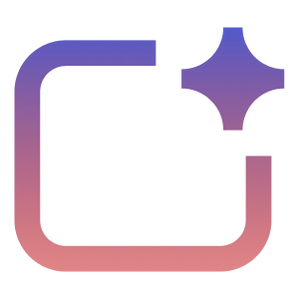
%20--%3e%3c!DOCTYPE%20svg%20PUBLIC%20'-//W3C//DTD%20SVG%201.1//EN'%20'http://www.w3.org/Graphics/SVG/1.1/DTD/svg11.dtd'%20[%20%3c!ENTITY%20ns_extend%20'http://ns.adobe.com/Extensibility/1.0/'%3e%3c!ENTITY%20ns_ai%20'http://ns.adobe.com/AdobeIllustrator/10.0/'%3e%3c!ENTITY%20ns_graphs%20'http://ns.adobe.com/Graphs/1.0/'%3e%3c!ENTITY%20ns_vars%20'http://ns.adobe.com/Variables/1.0/'%3e%3c!ENTITY%20ns_imrep%20'http://ns.adobe.com/ImageReplacement/1.0/'%3e%3c!ENTITY%20ns_sfw%20'http://ns.adobe.com/SaveForWeb/1.0/'%3e%3c!ENTITY%20ns_custom%20'http://ns.adobe.com/GenericCustomNamespace/1.0/'%3e%3c!ENTITY%20ns_adobe_xpath%20'http://ns.adobe.com/XPath/1.0/'%3e%20]%3e%3csvg%20version='1.1'%20id='Livello_1'%20xmlns:x='&ns_extend;'%20xmlns:i='&ns_ai;'%20xmlns:graph='&ns_graphs;'%20xmlns='http://www.w3.org/2000/svg'%20xmlns:xlink='http://www.w3.org/1999/xlink'%20x='0px'%20y='0px'%20viewBox='0%200%202744.833%202553.333'%20enable-background='new%200%200%202744.833%202553.333'%20xml:space='preserve'%3e%3cmetadata%3e%3csfw%20xmlns='&ns_sfw;'%3e%3cslices%3e%3c/slices%3e%3csliceSourceBounds%20bottomLeftOrigin='true'%20height='2553.333'%20width='2744.833'%20x='-1380.333'%20y='-1252.667'%3e%3c/sliceSourceBounds%3e%3c/sfw%3e%3c/metadata%3e%3cpath%20fill='%23CA64EA'%20d='M2106.5,2553.333H755.212c-64.55,0-116.879-52.328-116.879-116.879l0,0V116.879%20C638.333,52.328,690.662,0,755.212,0l0,0h1872.742c64.551,0,116.879,52.328,116.879,116.879c0,0,0,0,0,0v521.454L2106.5,2553.333z'%20/%3e%3cpath%20fill='%23AE4BD5'%20d='M2744.833,1276.667l-319.167,191.5l-319.167-191.5V638.333h638.333V1276.667z'/%3e%3cpath%20fill='%239332BF'%20d='M2744.833,1915l-319.167,191.5L2106.5,1915v-638.333h638.333V1915z'/%3e%3cpath%20fill='%237719AA'%20d='M2106.5,1915h638.333v518.646c0,66.102-53.586,119.688-119.688,119.688H2106.5V1915z'/%3e%3cpath%20opacity='0.2'%20enable-background='new%20'%20d='M1414.994,510.667h-776.66V2106.5h776.66%20c64.534-0.21,116.796-52.473,117.006-117.006V627.673C1531.79,563.14,1479.527,510.877,1414.994,510.667z'/%3e%3cpath%20opacity='0.2'%20enable-background='new%20'%20d='M1351.16,574.5H638.333v1595.833h712.827%20c64.534-0.21,116.796-52.473,117.006-117.006V691.507C1467.957,626.973,1415.694,574.71,1351.16,574.5z'/%3e%3cpath%20opacity='0.5'%20enable-background='new%20'%20d='M1351.16,574.5H638.333v1468.167h712.827%20c64.534-0.21,116.796-52.473,117.006-117.006V691.507C1467.957,626.973,1415.694,574.71,1351.16,574.5z'/%3e%3cpath%20opacity='0.5'%20enable-background='new%20'%20d='M1287.327,574.5H638.333v1468.167h648.993%20c64.534-0.21,116.796-52.473,117.007-117.006V691.507C1404.123,626.973,1351.86,574.71,1287.327,574.5z'/%3e%3clinearGradient%20id='SVGID_1_'%20gradientUnits='userSpaceOnUse'%20x1='243.9611'%20y1='2072.2598'%20x2='1160.3723'%20y2='485.0735'%20gradientTransform='matrix(1%200%200%20-1%200%202555.3333)'%3e%3cstop%20offset='0'%20style='stop-color:%238324B3'/%3e%3cstop%20offset='0.5'%20style='stop-color:%237A1BAC'/%3e%3cstop%20offset='1'%20style='stop-color:%23621197'/%3e%3c/linearGradient%3e%3cpath%20fill='url(%23SVGID_1_)'%20d='M117.007,574.5h1170.32c64.621,0,117.007,52.386,117.007,117.007v1170.32%20c0,64.621-52.386,117.007-117.007,117.007H117.007C52.386,1978.833,0,1926.448,0,1861.827V691.507%20C0,626.886,52.386,574.5,117.007,574.5z'/%3e%3cpath%20fill='%23FFFFFF'%20d='M384.66,896.348h158.626l311.698,504.283c14.171,22.597,24.81,40.789,31.917,54.577h2.043%20c-3.856-34.327-5.391-68.876-4.596-103.41V896.348h135.327v760.638H871.197l-323.38-518.263%20c-10.953-17.099-20.598-35.003-28.853-53.556h-2.553c3.26,37.74,4.602,75.62,4.021,113.496v458.323H384.66V896.348z'/%3e%3c/svg%3e)