![5 Best ChatGPT Plugins for Excel [2026]](https://img.perfectwiki.xyz/insecure/resize:fit:400/aHR0cHM6Ly9zdG9yYWdlLmdvb2dsZWFwaXMuY29tL3BlcmZlY3Rfd2lraS84OWM2NjNjMi0yMTFjLTRlN2MtODM0Yy1iOTQ1YzI4Y2MzMDgvOVBGR1N0Q210cWRYU0VCRFJjUEYvRnJhbWUlMjAzNTBfNWMxZTQyOTItZTc5ZC00ODE1LWJhNjAtOWNjZDExYjRkZTU2LnBuZw=.webp)
Integrating AI into Excel helps automate repetitive tasks, generate formulas, summarize data, and enhance productivity. Excel has a lot of features and functionalities that are essential for any business sphere. As a customer manager I compile tables for pricing plan offers, store client information and filter requests via tables. However, for a non tech savvy user (like me) Excel formulas might be tricky. Resorting to ChatGPT is not always convenient as you have to copy the information, paste it to chatGPT in a separate tab and paste correctly back into the table. That is why I ran my own concise research on the best add-ons that have ChatGPT features but are integrated directly into your Excel spreadsheet.
Here are the top positions for those who don't want to read till the end:
- 🥇 AI Perfect Assistant
- 🥈 TwistlyCells
- 🥉 GPT for Work
1. AI Perfect Assistant for Excel
Overview
Let's start with the tool I opted for. AI Perfect Assistant is a full Microsoft Office suite solution (Word, PowerPoint, OneNote Microsoft Teams and other integrations), including Excel. It offers 60+ ready-made prompts for data analysis, formula generation, reporting, and multi-language support. Its highlight is complete workflow automation without leaving Excel.
![5 Best ChatGPT Plugins for Excel [2026]](https://img.perfectwiki.xyz/insecure/resize:fit:400/aHR0cHM6Ly9zdG9yYWdlLmdvb2dsZWFwaXMuY29tL3BlcmZlY3Rfd2lraS84OWM2NjNjMi0yMTFjLTRlN2MtODM0Yy1iOTQ1YzI4Y2MzMDgvOVBGR1N0Q210cWRYU0VCRFJjUEYvaW1hZ2VfNDQzMmViYjItZjdjMi00MGNiLTk3YzYtMmZiYjJhYjM5OGEwLnBuZw=.webp)
I chose this solution as it requires one license for all the tools, meaning I could integrate it everywhere, see all my prompts in one space and use different tools for any task have at my workplace.
Key Features
As for Excel, this tool is great for people without tech background. You can just ask the AI Assistant anything in plain language, for example: sum up the numbers in particular cells or calculate a discount etc. It gives you a formula you can use without wrecking your brain. Another useful feature is explaining formulas. If you get a sophisticated Excel spreadsheet and can't understand the structure - you just highlight the formula and get a clear explanation of how it works and what cells/columns are affected. That boosts the workflow a lot. Of course it can analyze, summarize, and optimize datasets. It's as well possible to translate the whole spreadsheet into a different language if it's aimed at a multi-lingual company.
![5 Best ChatGPT Plugins for Excel [2026]](https://img.perfectwiki.xyz/insecure/resize:fit:400/aHR0cHM6Ly9zdG9yYWdlLmdvb2dsZWFwaXMuY29tL3BlcmZlY3Rfd2lraS84OWM2NjNjMi0yMTFjLTRlN2MtODM0Yy1iOTQ1YzI4Y2MzMDgvOVBGR1N0Q210cWRYU0VCRFJjUEYvaW1hZ2VfYzI3ZWY1MTctYWVhZC00NmY3LThiMmEtMzgzNGNjOTkzN2VlLnBuZw=.webp)
After the result is generated you're given 3 options to choose from, the user can as well add corrections or suggestions.
What I also liked - was the integrated AI Chat that helps to get more information about the document and can offer insightful suggestions on its improvement.
![5 Best ChatGPT Plugins for Excel [2026]](https://img.perfectwiki.xyz/insecure/resize:fit:400/aHR0cHM6Ly9zdG9yYWdlLmdvb2dsZWFwaXMuY29tL3BlcmZlY3Rfd2lraS84OWM2NjNjMi0yMTFjLTRlN2MtODM0Yy1iOTQ1YzI4Y2MzMDgvOVBGR1N0Q210cWRYU0VCRFJjUEYvaW1hZ2VfMGFmNTlkNTItYzU3NS00OGNhLThiNjMtNjhkN2QwYmRjMGQ2LnBuZw=.webp)
Onboarding
The add-in is available at Excel inbuilt store, so you do not have to go through extra setups or enable connectors. Just add the tool and get straight to work. The interface is intuitive and user-friendly.
Pricing
Free trial with limited token count is available, after the paid plans start at USD 19.99 per user/month. Annual and corporate licenses are also available.
You can find Pricing Details here.
Pros
- ✅ Works across all Office apps with one license
- ✅ Rich feature set for Excel workflows
- ✅ Inbuilt AI chat for advanced insights
- ✅ High level of customization
- ✅ Multilingual support
- ✅ Content options
- ✅ Corrections and suggestions to the AI-generated result
- ✅ User-friendly interface
Verdict
AI Perfect Assistant for Excel is a powerful, all-in-one AI solution for Microsoft Office. It simplifies complex tasks, from formula generation and explanation to data analysis, summarization, and multi-language support. The inbuilt AI chat, multiple result options, and ability to make corrections make it highly user-friendly - even for non-technical users. Its integration across Office apps and customizable features make it ideal for boosting workflow efficiency. I highly recommend exactly this tool for anyone looking to automate and streamline Excel tasks.
2. TwistlyCells
Overview
TwistlyCells offers a comprehensive suite of AI tools designed to accelerate your spreadsheet workflow. From analyzing data to generating formulas and translating content, it works directly within Excel without requiring extra tabs or tools.
![5 Best ChatGPT Plugins for Excel [2026]](https://img.perfectwiki.xyz/insecure/resize:fit:400/aHR0cHM6Ly9zdG9yYWdlLmdvb2dsZWFwaXMuY29tL3BlcmZlY3Rfd2lraS84OWM2NjNjMi0yMTFjLTRlN2MtODM0Yy1iOTQ1YzI4Y2MzMDgvOVBGR1N0Q210cWRYU0VCRFJjUEYvaW1hZ2VfZTA1ZGEwNDgtZGNiYy00ZWJmLTkzYWMtOTQ0MzZkODc0YmM2LnBuZw=.webp)
Key Features
This tool works nicely in Excel, to start with - it offers multiple tools for structuring tables, translating, summarizing, formatting, creating lists etc. Each tool has a specific how-to guide and a formula example. I really liked that tool at first sight.
![5 Best ChatGPT Plugins for Excel [2026]](https://img.perfectwiki.xyz/insecure/resize:fit:400/aHR0cHM6Ly9zdG9yYWdlLmdvb2dsZWFwaXMuY29tL3BlcmZlY3Rfd2lraS84OWM2NjNjMi0yMTFjLTRlN2MtODM0Yy1iOTQ1YzI4Y2MzMDgvOVBGR1N0Q210cWRYU0VCRFJjUEYvaW1hZ2VfMmFkZjM0MzgtMDljYi00Nzk0LTkxNWYtNzk0ZGVmYjM0NjZkLnBuZw=.webp)
However, when I was testing the app, I inserted the AI content from the add-in and it replaced all my previous work without a chance to roll it back. It was a bit odd. Also, it would be great to add formula explainer to TwistlyCells, as Excel might be a bit difficult to master .
All in all, the app works properly, but it might be a bit more user-friendly.
Onboarding
Pricing
The add-in is available via Microsoft AppSource. There's a free trial period and paid subscriptions begin with USD 8.99 a month per user, find all the details here: https://twistlycells.ai/pricing/
Pros
✅ Direct integration with Excel
✅ Multiple AI functionalities in one tool
✅ Easy onboarding
Cons
❌ Not really user-friendly
❌ May lack advanced customization for enterprise workflows
❌Lacks explanatory tool for formulas
Verdict
TwistlyCells is a solid AI add-in for Excel with a good range of tools for structuring, summarizing, and translating data. Its direct integration and ease of setup make it appealing, but usability issues—like overwriting work without rollback and the absence of formula explanations—limit its effectiveness. A helpful tool overall, though it could benefit from more user-friendly refinements.
3. GPT for Work (GPT for Excel Word)
Overview
GPT for Work offers AI add-ins across Excel, Word, Google Sheets, and Docs. Users can choose from multiple AI models like ChatGPT, Claude, and Gemini for different use cases.
![5 Best ChatGPT Plugins for Excel [2026]](https://img.perfectwiki.xyz/insecure/resize:fit:400/aHR0cHM6Ly9zdG9yYWdlLmdvb2dsZWFwaXMuY29tL3BlcmZlY3Rfd2lraS84OWM2NjNjMi0yMTFjLTRlN2MtODM0Yy1iOTQ1YzI4Y2MzMDgvOVBGR1N0Q210cWRYU0VCRFJjUEYvaW1hZ2VfZGM1NWVjMWItNjJiZi00NDUyLTkwZTYtMmM3NjIyNjZkMWYyLnBuZw=.webp)
Key Features
This app offers a lot of tasks you can fulfill: translate, classify, extract, generate and explain formulas. It even can search the web and create images for you, so pretty much all the work tasks are covered.
It's also convenient that the add-on is available across platforms: Windows and G-Suite, so it doesn't matter if you work with Excel or Google Sheets. The user can as well choose the AI model to work with to get better results (they vary in price).
![5 Best ChatGPT Plugins for Excel [2026]](https://img.perfectwiki.xyz/insecure/resize:fit:400/aHR0cHM6Ly9zdG9yYWdlLmdvb2dsZWFwaXMuY29tL3BlcmZlY3Rfd2lraS84OWM2NjNjMi0yMTFjLTRlN2MtODM0Yy1iOTQ1YzI4Y2MzMDgvOVBGR1N0Q210cWRYU0VCRFJjUEYvaW1hZ2VfMzdiMTY5ODgtNGJhZS00ZGI3LTkxZDItY2RlYTI3NmEwNzZhLnBuZw=.webp)
What is inconvenient, that the use without a robust background might get a bit lost, as you have to set the header rows, choose AI model and specify cells yourself. There's no option to just highlight a part of a spreadsheet and work with it. That might be a bit too specific, especially without any guidance.
![5 Best ChatGPT Plugins for Excel [2026]](https://img.perfectwiki.xyz/insecure/resize:fit:400/aHR0cHM6Ly9zdG9yYWdlLmdvb2dsZWFwaXMuY29tL3BlcmZlY3Rfd2lraS84OWM2NjNjMi0yMTFjLTRlN2MtODM0Yy1iOTQ1YzI4Y2MzMDgvOVBGR1N0Q210cWRYU0VCRFJjUEYvaW1hZ2VfOWZlOTI3ZGMtZWFhZC00MjFmLThkNmUtM2E2MzE1ZGYyMzkyLnBuZw=.webp)
Onboarding
The add-in is available via the Microsoft AppSource/Excel Add-Ins, the only difficulty is that the name on the website is GPT for work and in AppSource - GPT for Excel Word, the icons are also different. That made me visit the website and search for an installation link there to be sure that I test the exact app I needed. The onboarding itself was smooth, just needed a couple clicks to start right in Excel.
Pricing
There are free and paid plans options. The paid packs vary from USD 29 to USD 999 without any tier description. Such vagueness doesn't give much understanding of what budget should be allocated for the project.
See all details here: Pricing options | GPT for Work Documentation
Pros
✅ Flexible multi-model support
✅ Works across multiple platforms
✅ Customizable AI agents for tailored workflows
✅ Proper toolkit
Cons
❌ Free plan limited in features
❌ Requires account setup for multiple AI models
❌ Lack of guidance for non technically advanced users
❌ Lack of content options
❌ Vague pricing
Verdict
GPT for Work is a versatile add-in that covers a wide range of tasks across both Excel and Google Sheets. Its multi-model support and cross-platform availability make it flexible, but the lack of user guidance, no simple highlight-to-use functionality, and vague pricing reduce its accessibility. May be suited for tech-savvy users who need advanced, customizable AI workflows.
4. Ghostwriter
Overview
Ghostwriter for Excel brings ChatGPT-powered assistance directly into your spreadsheets through a sidebar interface. It allows you to draft, expand, rewrite, or explain formulas and data right inside Excel, making it a solid choice for those who want an intuitive AI companion without switching between apps.
![5 Best ChatGPT Plugins for Excel [2026]](https://img.perfectwiki.xyz/insecure/resize:fit:400/aHR0cHM6Ly9zdG9yYWdlLmdvb2dsZWFwaXMuY29tL3BlcmZlY3Rfd2lraS84OWM2NjNjMi0yMTFjLTRlN2MtODM0Yy1iOTQ1YzI4Y2MzMDgvOVBGR1N0Q210cWRYU0VCRFJjUEYvaW1hZ2VfNGFhNzNiMDMtZDg0MS00NWIwLThkMjctZjJkNzZkYmM3ZGM1LnBuZw=.webp)
Key Features
Ghostwriter is focused more on text and formula productivity rather than raw data integration. It can:
- Generate and explain formulas step by step
- Summarize or rewrite text within cells
- Expand notes or data into structured content
- Provide quick AI-assisted drafting for spreadsheet-related tasks
- Test data validity
- And many more
While not as deeply embedded in formulas as some competitors, its sidebar workflow is very intuitive and beginner-friendly.
There are a lot of specific prompts, but they are mainly explanatory, for example if you ask the Ghostwriter AI to count value in cells G14-G16, it would send you a formula and not just calculate them for your specific table.
![5 Best ChatGPT Plugins for Excel [2026]](https://img.perfectwiki.xyz/insecure/resize:fit:400/aHR0cHM6Ly9zdG9yYWdlLmdvb2dsZWFwaXMuY29tL3BlcmZlY3Rfd2lraS84OWM2NjNjMi0yMTFjLTRlN2MtODM0Yy1iOTQ1YzI4Y2MzMDgvOVBGR1N0Q210cWRYU0VCRFJjUEYvaW1hZ2VfMTgyMTIwZTAtYTljMi00MmQ5LWJlNzktMzQxZWQzZGEwYmZlLnBuZw=.webp)
I liked the app, it made working with formulas a bit easier, nevertheless, I'd like to have a deeper integration into the document, so it could capture highlighted cells and perform actions with them.
Onboarding
The add-in installs directly from AppSource. The interface is clean, and getting started requires no advanced technical setup. Users can quickly access the AI features from the sidebar.
Pricing
The app functions for free trial on ChatGPT 4o Mini model, a more advanced subscription comes at a basic cost of USD 50. However, it's not transparent if it's a one-time fee or a recurrent annual/monthly subscription.
See details here: https://ghostwriter-ai.com/
Pros
✅ Simple and intuitive sidebar integration
✅ Good for text rewriting and formula explanations
✅ Model choice flexibility (GPT-3.5, GPT-4, etc.)
Cons
❌ Paid plans required for advanced features
❌ Less focused on deep Excel-native formula integration compared to competitors
❌ No fully free version
❌ Vague pricing
Verdict
Ghostwriter for Excel is a solid pick if you want an intuitive AI assistant for rewriting, summarizing, or explaining formulas without leaving your spreadsheet. Its sidebar makes it user-friendly. However, it’s less powerful for advanced Excel-native automation compared to other plugins, and you’ll need a paid plan for most of the useful features, and the pricing isn't really transparent.
5. Numerous.ai
Overview
Numerous.ai allows integration of ChatGPT directly into Excel formulas, enabling real-time analysis, automated reporting, and AI-powered insights.
![5 Best ChatGPT Plugins for Excel [2026]](https://img.perfectwiki.xyz/insecure/resize:fit:400/aHR0cHM6Ly9zdG9yYWdlLmdvb2dsZWFwaXMuY29tL3BlcmZlY3Rfd2lraS84OWM2NjNjMi0yMTFjLTRlN2MtODM0Yy1iOTQ1YzI4Y2MzMDgvOVBGR1N0Q210cWRYU0VCRFJjUEYvaW1hZ2VfOTQxNzUzYmYtZWE1MS00YThhLTkwNDEtNDEwZDZlYWY0MGExLnBuZw=.webp)
Key Features
The app has multiple interesting features: it can categorize, classify, summarize and analyze your tables. It is able to extract information (e.g. name from an email address) and clean your data (like structuring a mobile phone number to a certain standard).
![5 Best ChatGPT Plugins for Excel [2026]](https://img.perfectwiki.xyz/insecure/resize:fit:400/aHR0cHM6Ly9zdG9yYWdlLmdvb2dsZWFwaXMuY29tL3BlcmZlY3Rfd2lraS84OWM2NjNjMi0yMTFjLTRlN2MtODM0Yy1iOTQ1YzI4Y2MzMDgvOVBGR1N0Q210cWRYU0VCRFJjUEYvaW1hZ2VfMDA5NjJhMWMtNTM2Zi00OTE2LThlNGMtOTk2NDY0YmMyODIwLnBuZw=.webp)
All that looks really promising, especially after scrolling through a rather long and detailed review for each of the features offered. However, it's impossible to test the app without adding your credit card or PayPal. That is why if you're working with corporate cards, and have to get the approval of using it in advance - it probably will be a bummer, because why adding your card before testing the app at all.
However, the demo is really illustrative and the usage seems to be smooth, the features are multiple and efficient.
Onboarding
The add-in is downloadable through AppSource directly from Excel. Installation is quick. Demo of all the features is very helpful, everything is illustrated and can be a great support for a user without any tech background.
Pricing
Free trial for 7 days, after that you can proceed with USD 19 per user/month and annual tier comes at a cost of USD 99. This is what you can find when opening the Excel add-on.
![5 Best ChatGPT Plugins for Excel [2026]](https://img.perfectwiki.xyz/insecure/resize:fit:400/aHR0cHM6Ly9zdG9yYWdlLmdvb2dsZWFwaXMuY29tL3BlcmZlY3Rfd2lraS84OWM2NjNjMi0yMTFjLTRlN2MtODM0Yy1iOTQ1YzI4Y2MzMDgvOVBGR1N0Q210cWRYU0VCRFJjUEYvaW1hZ2VfMmVhMDc1MTItODdjOC00MjEyLWExNzctMGJmYTFmNGQ5MDIyLnBuZw=.webp)
However, the website shows totally different pricing: it's stated that individual plan comes at a cost of USD 8 per user/month. https://numerous.ai/#plans
![5 Best ChatGPT Plugins for Excel [2026]](https://img.perfectwiki.xyz/insecure/resize:fit:400/aHR0cHM6Ly9zdG9yYWdlLmdvb2dsZWFwaXMuY29tL3BlcmZlY3Rfd2lraS84OWM2NjNjMi0yMTFjLTRlN2MtODM0Yy1iOTQ1YzI4Y2MzMDgvOVBGR1N0Q210cWRYU0VCRFJjUEYvaW1hZ2VfYjIzZjdiYjItZWNhNS00OTYzLWIzMGUtMmYwN2Y4MjM5MWQzLnBuZw=.webp)
This is really vague. Add here the fact that the trial can't be started without card details. So basically, you get no understanding how much you'll be charged after the renewal. That actually decreases the interest in this app a lot.
Pros
✅ Direct formula integration
✅ Simplifies complex data analysis
✅ Rich feature set
✅ Easy onboarding
Cons
❌ Limited advanced functionality in free tier
❌ Lacks cross-platform support
❌ Vague pricing
❌ No option to start trial before attaching a card
Verdict
Numerous.ai brings powerful AI directly into Excel formulas, making data cleaning, summarization, and analysis seamless. Its feature set is impressive and onboarding is smooth, but vague and inconsistent pricing, along with the requirement to add payment details before testing, undermine trust. A strong option for advanced users - if the pricing clarity improves. Also cross-platform integration would be a great addition.
Final thoughts
Integrating AI directly into Excel can dramatically improve productivity, simplify complex formulas, automate repetitive tasks, and help even non-technical users make sense of large datasets. Among all the add-ins I tested AI Perfect Assistant for Excel clearly stands out. Its seamless integration across the Microsoft Office suite, intuitive AI chat, multi-language support, formula explanation, and workflow automation make it a true all-in-one solution. Unlike other tools that have feature limitations, or vague pricing, AI Perfect Assistant offers clarity, usability, and versatility.
If you want to supercharge your Excel workflows, simplify formula creation, automate reporting, and gain actionable insights all from within a single workspace, AI Perfect Assistant is the tool to try.
Try AI Perfect Assistant today and transform the way you work in Excel!
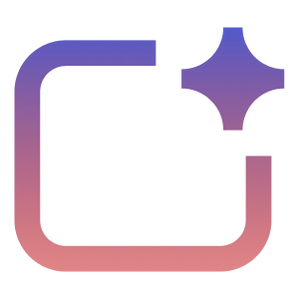
%20--%3e%3c!DOCTYPE%20svg%20PUBLIC%20'-//W3C//DTD%20SVG%201.1//EN'%20'http://www.w3.org/Graphics/SVG/1.1/DTD/svg11.dtd'%20[%20%3c!ENTITY%20ns_extend%20'http://ns.adobe.com/Extensibility/1.0/'%3e%3c!ENTITY%20ns_ai%20'http://ns.adobe.com/AdobeIllustrator/10.0/'%3e%3c!ENTITY%20ns_graphs%20'http://ns.adobe.com/Graphs/1.0/'%3e%3c!ENTITY%20ns_vars%20'http://ns.adobe.com/Variables/1.0/'%3e%3c!ENTITY%20ns_imrep%20'http://ns.adobe.com/ImageReplacement/1.0/'%3e%3c!ENTITY%20ns_sfw%20'http://ns.adobe.com/SaveForWeb/1.0/'%3e%3c!ENTITY%20ns_custom%20'http://ns.adobe.com/GenericCustomNamespace/1.0/'%3e%3c!ENTITY%20ns_adobe_xpath%20'http://ns.adobe.com/XPath/1.0/'%3e%20]%3e%3csvg%20version='1.1'%20id='Livello_1'%20xmlns:x='&ns_extend;'%20xmlns:i='&ns_ai;'%20xmlns:graph='&ns_graphs;'%20xmlns='http://www.w3.org/2000/svg'%20xmlns:xlink='http://www.w3.org/1999/xlink'%20x='0px'%20y='0px'%20viewBox='0%200%202744.833%202553.333'%20enable-background='new%200%200%202744.833%202553.333'%20xml:space='preserve'%3e%3cmetadata%3e%3csfw%20xmlns='&ns_sfw;'%3e%3cslices%3e%3c/slices%3e%3csliceSourceBounds%20bottomLeftOrigin='true'%20height='2553.333'%20width='2744.833'%20x='-1380.333'%20y='-1252.667'%3e%3c/sliceSourceBounds%3e%3c/sfw%3e%3c/metadata%3e%3cpath%20fill='%23CA64EA'%20d='M2106.5,2553.333H755.212c-64.55,0-116.879-52.328-116.879-116.879l0,0V116.879%20C638.333,52.328,690.662,0,755.212,0l0,0h1872.742c64.551,0,116.879,52.328,116.879,116.879c0,0,0,0,0,0v521.454L2106.5,2553.333z'%20/%3e%3cpath%20fill='%23AE4BD5'%20d='M2744.833,1276.667l-319.167,191.5l-319.167-191.5V638.333h638.333V1276.667z'/%3e%3cpath%20fill='%239332BF'%20d='M2744.833,1915l-319.167,191.5L2106.5,1915v-638.333h638.333V1915z'/%3e%3cpath%20fill='%237719AA'%20d='M2106.5,1915h638.333v518.646c0,66.102-53.586,119.688-119.688,119.688H2106.5V1915z'/%3e%3cpath%20opacity='0.2'%20enable-background='new%20'%20d='M1414.994,510.667h-776.66V2106.5h776.66%20c64.534-0.21,116.796-52.473,117.006-117.006V627.673C1531.79,563.14,1479.527,510.877,1414.994,510.667z'/%3e%3cpath%20opacity='0.2'%20enable-background='new%20'%20d='M1351.16,574.5H638.333v1595.833h712.827%20c64.534-0.21,116.796-52.473,117.006-117.006V691.507C1467.957,626.973,1415.694,574.71,1351.16,574.5z'/%3e%3cpath%20opacity='0.5'%20enable-background='new%20'%20d='M1351.16,574.5H638.333v1468.167h712.827%20c64.534-0.21,116.796-52.473,117.006-117.006V691.507C1467.957,626.973,1415.694,574.71,1351.16,574.5z'/%3e%3cpath%20opacity='0.5'%20enable-background='new%20'%20d='M1287.327,574.5H638.333v1468.167h648.993%20c64.534-0.21,116.796-52.473,117.007-117.006V691.507C1404.123,626.973,1351.86,574.71,1287.327,574.5z'/%3e%3clinearGradient%20id='SVGID_1_'%20gradientUnits='userSpaceOnUse'%20x1='243.9611'%20y1='2072.2598'%20x2='1160.3723'%20y2='485.0735'%20gradientTransform='matrix(1%200%200%20-1%200%202555.3333)'%3e%3cstop%20offset='0'%20style='stop-color:%238324B3'/%3e%3cstop%20offset='0.5'%20style='stop-color:%237A1BAC'/%3e%3cstop%20offset='1'%20style='stop-color:%23621197'/%3e%3c/linearGradient%3e%3cpath%20fill='url(%23SVGID_1_)'%20d='M117.007,574.5h1170.32c64.621,0,117.007,52.386,117.007,117.007v1170.32%20c0,64.621-52.386,117.007-117.007,117.007H117.007C52.386,1978.833,0,1926.448,0,1861.827V691.507%20C0,626.886,52.386,574.5,117.007,574.5z'/%3e%3cpath%20fill='%23FFFFFF'%20d='M384.66,896.348h158.626l311.698,504.283c14.171,22.597,24.81,40.789,31.917,54.577h2.043%20c-3.856-34.327-5.391-68.876-4.596-103.41V896.348h135.327v760.638H871.197l-323.38-518.263%20c-10.953-17.099-20.598-35.003-28.853-53.556h-2.553c3.26,37.74,4.602,75.62,4.021,113.496v458.323H384.66V896.348z'/%3e%3c/svg%3e)