![5 Best ChatGPT Plugins for PowerPoint [2026]](https://img.perfectwiki.xyz/insecure/resize:fit:400/aHR0cHM6Ly9zdG9yYWdlLmdvb2dsZWFwaXMuY29tL3BlcmZlY3Rfd2lraS84OWM2NjNjMi0yMTFjLTRlN2MtODM0Yy1iOTQ1YzI4Y2MzMDgvUGFtNjBhRWFUNVkxdFpmdWl0UTgvRnJhbWUlMjAzNTFfNjRhZTZhMDktYWM2NS00OWI2LThkN2MtZGI1NjI0ZThkYjNhLnBuZw=.webp)
PowerPoint is essential for presentations, pitches, training, proposals, etc. As a customer success manager I have to compile slides for new feature descriptions, customer use cases and more. Rushing to ChatGPT each time, copy paste content is tedious. That is why I decided to test some AI plugins that integrate to PowerPoint and can help you generate slide content, speaker notes, design suggestions, translations, and more - all without leaving your workspace. In this blog post you will see some nice options in 2025, and what to consider when choosing one.
Here are the top positions for those who don't want to read till the end:
- 🥇 AI Perfect Assistant
- 🥈 Twistly
- 🥉SheetSavvy AI
1. AI Perfect Assistant for PowerPoint
Overview
AI Perfect Assistant adds ChatGPT-style AI directly into PowerPoint (as well as Word, Excel, OneNote, Microsoft Teams and other apps). It lets you generate and refine slide content, speaker notes, summaries, tone/style edits, and more all without leaving PowerPoint. It offers more than 60 AI tools and all of them can be tested for free right on the website.
![5 Best ChatGPT Plugins for PowerPoint [2026]](https://img.perfectwiki.xyz/insecure/resize:fit:400/aHR0cHM6Ly9zdG9yYWdlLmdvb2dsZWFwaXMuY29tL3BlcmZlY3Rfd2lraS84OWM2NjNjMi0yMTFjLTRlN2MtODM0Yy1iOTQ1YzI4Y2MzMDgvUGFtNjBhRWFUNVkxdFpmdWl0UTgvaW1hZ2VfODM5MDA1NDktYTgwYy00N2U5LTgzZGItMDIxYWU2YzJhYzVlLnBuZw=.webp)
Key Features
AI Perfect Assistant offers a variety of features for PowerPoint, like Outlining presentations, turning text into slides, summarizing presentations, drafting speaker notes, translating content, proofreading, suggesting bullet points and many other tools that can be applied to slides. The add-in is also available for Google Slides, so it doesn't matter where you work on your presentations - the tool will be just at hand to polish your content. Additional customizations are in place, you can style your presentation, add a certain tone to your slides. The AI Perfect Assistant offers 3 variants to choose from to get the best result possible.
![5 Best ChatGPT Plugins for PowerPoint [2026]](https://img.perfectwiki.xyz/insecure/resize:fit:400/aHR0cHM6Ly9zdG9yYWdlLmdvb2dsZWFwaXMuY29tL3BlcmZlY3Rfd2lraS84OWM2NjNjMi0yMTFjLTRlN2MtODM0Yy1iOTQ1YzI4Y2MzMDgvUGFtNjBhRWFUNVkxdFpmdWl0UTgvaW1hZ2VfMTk5NDZhYzgtMzFkZC00YTNkLWIwYjAtNzRjZWE3MDM3NDA0LnBuZw=.webp)
Another functionality that became my go-to is the in-built AI Chat that helps me draw conclusions, get additional information and some advice. It's like chatting with your slides directly from PowerPoint.
![5 Best ChatGPT Plugins for PowerPoint [2026]](https://img.perfectwiki.xyz/insecure/resize:fit:400/aHR0cHM6Ly9zdG9yYWdlLmdvb2dsZWFwaXMuY29tL3BlcmZlY3Rfd2lraS84OWM2NjNjMi0yMTFjLTRlN2MtODM0Yy1iOTQ1YzI4Y2MzMDgvUGFtNjBhRWFUNVkxdFpmdWl0UTgvaW1hZ2VfYzhjNDMyYjUtNWJmZi00ZTgzLWEzZmItMmM3OGMxNmY5NDMxLnBuZw=.webp)
The add-in really checks all the boxes for me regarding the AI features I needed for my PowerPoint presentations.
Onboarding
Installation is available via the PowerPoint App or PowerPoint Online. Once added, you can start using built-in prompts right away, no extra onboarding guides are needed. The app is very user-friendly.
Pricing
There is a free version with limited features. Paid plans begin at about USD 19.99/month for Pro. There are higher-tier premium versions and annual contracts too.
Pros
- ✅ Very convenient to stay inside PowerPoint
- ✅ Good mix of utility (text editing, summarization, note generation)
- ✅ Helps non-tech users by simplifying tasks like rewriting, summarizing
- ✅ High level of customization
- ✅ In-built AI Chat
- ✅ Abundant toolkit
- ✅ Works across platforms
Verdict
If you want an all-round assist inside PowerPoint (especially for content, speaker notes, tone, and ease), AI Perfect Assistant delivers a lot. It’s strong for improving productivity and cutting out friction. I really liked how the app boosted my tempo of PowerPoint slides creation. I just provide a topic and number of slides and get a ready made outline with notes and bullet points. I highly recommend this app to anyone who wants to speed up their workflow.
2. Twistly – ChatGPT for PowerPoint
Overview
Twistly is built specifically for PowerPoint. It lets you generate full presentations from prompts, outlines, PDFs, DOCX files, or YouTube videos right inside PowerPoint. Also offers translation, AI image generation, speaker notes, etc.
![5 Best ChatGPT Plugins for PowerPoint [2026]](https://img.perfectwiki.xyz/insecure/resize:fit:400/aHR0cHM6Ly9zdG9yYWdlLmdvb2dsZWFwaXMuY29tL3BlcmZlY3Rfd2lraS84OWM2NjNjMi0yMTFjLTRlN2MtODM0Yy1iOTQ1YzI4Y2MzMDgvUGFtNjBhRWFUNVkxdFpmdWl0UTgvaW1hZ2VfNWIyMmM0MmQtNzM4NC00MGRkLWJlZjktZjEyYWQ4MmMyZTdhLnBuZw=.webp)
Key Features
The add-in is for real feature-rich, it can create presentations from existing docs or PDF files, YouTube videos or just generate slides on any topic. It also creates images, offers templates and compile meeting notes. You can even hire a designer right through the add-in.
![5 Best ChatGPT Plugins for PowerPoint [2026]](https://img.perfectwiki.xyz/insecure/resize:fit:400/aHR0cHM6Ly9zdG9yYWdlLmdvb2dsZWFwaXMuY29tL3BlcmZlY3Rfd2lraS84OWM2NjNjMi0yMTFjLTRlN2MtODM0Yy1iOTQ1YzI4Y2MzMDgvUGFtNjBhRWFUNVkxdFpmdWl0UTgvaW1hZ2VfMmVmODhlYTAtMmJkOS00NWJlLThiODktY2RkNDdkODAyY2ZhLnBuZw=.webp)
I lacked a bit of custom text prompts and capturing highlighted text. Also, there are no content options to choose from after the content is generated. Otherwise the tool looks very well.
Onboarding
Add-in available via PowerPoint. Once installed, prompts are fairly straightforward (you give topic, content, or file, and it generates slides). No extra guidance is needed.
Pricing
There's a free trial version with 5 presentations limit. Starting price for the paid subscription is USD 10 per user/month, what is inconvenient - you have limited number of slides per presentation and less advanced AI model. See details here https://twistly.ai/pricing/
Pros
- ✅ Works entirely inside PowerPoint, reducing “context switching”
- ✅ Good visuals + speaker notes built in
- ✅ Rich toolkit
- ✅ User-friendly interface
Cons
- ❌ Free tier is limited (few slides, watermark etc.)
- ❌ Design/layout customizations may not be as granular as some users want
- ❌ Limited number of slides per presentation even on paid plans
- ❌ No content options to choose from
Verdict
Twistly is a great choice when you need to generate polished slides quickly. However, if you want more customizations and content variety - it may not be the best choice. Or if you are aimed at creating longer presentations - that might be inconvenient with the slide count limit.
3. SheetSavvy AI
Overview
SheetSavvy AI is a web-based AI assistant primarily designed for spreadsheets but also offers features to generate and enhance PowerPoint presentations. It helps users create slides, summarize data, and automate content generation, making it ideal for professionals who want productivity improvements across Excel and PowerPoint without switching between multiple tools.
![5 Best ChatGPT Plugins for PowerPoint [2026]](https://img.perfectwiki.xyz/insecure/resize:fit:400/aHR0cHM6Ly9zdG9yYWdlLmdvb2dsZWFwaXMuY29tL3BlcmZlY3Rfd2lraS84OWM2NjNjMi0yMTFjLTRlN2MtODM0Yy1iOTQ1YzI4Y2MzMDgvUGFtNjBhRWFUNVkxdFpmdWl0UTgvaW1hZ2VfOTYwODNmNDUtZDY0Mi00ZWIxLWEyY2UtMWU0YWZiY2Q1NDU4LnBuZw=.webp)
Key Features
SheetSavvy AI offers proper PowerPoint AI features, such as converting text to slides, generating presentation prompts, summarizing content into slides, outlining presentations and managing speaker notes. The add-on is also available via Google Sheets, so you can work on slides in any comfortable workspace. You can customize tone, style, presentation length and use some of the offered templates.
![5 Best ChatGPT Plugins for PowerPoint [2026]](https://img.perfectwiki.xyz/insecure/resize:fit:400/aHR0cHM6Ly9zdG9yYWdlLmdvb2dsZWFwaXMuY29tL3BlcmZlY3Rfd2lraS84OWM2NjNjMi0yMTFjLTRlN2MtODM0Yy1iOTQ1YzI4Y2MzMDgvUGFtNjBhRWFUNVkxdFpmdWl0UTgvaW1hZ2VfMmUzYjU2YmYtYzc3NC00MTA0LTg3ZmItNjBkZmE5Njc0YzU5LnBuZw=.webp)
However, the app is aimed mainly at Excel spreadsheets and PowerPoint features are not the main focus, so they're rather basic. There are no content options, opportunity to add corrections or suggestions for ready made content and no specific PowerPoint prompts, so you have to be very specific when writing your prompt manually.
Onboarding
The add-on is available through AppSource/PowerPoint add-ins, so no additional installation is required. Sign in and onboarding processes take a few clicks, so even users without special tech background can get around easily.
Pricing
There's a forever free plan that is limited in features. Basic subscription starts from USD 4.99 per user/month. The pricing seems nice, but if you want to get all the prime features - the price can quickly skyrocket to USD 29.99 a month.
All the subscription plans can be seen here: https://www.sheetsavvyai.com/pricing
Pros
- ✅ Automates slide and spreadsheet tasks
- ✅ Cross-platform integration
- ✅ AI-powered content generation
Cons
- ❌ Basic plans are very limited
- ❌ No content options
- ❌ No opportunity to correct or personalize AI-generated text without losing the progress
- ❌ Not aimed at PowerPoint slides in the first place
- ❌Very basic feature set for slides
Verdict
SheetSavvy AI isn't the most powerful tool for PowerPoint, its text-to-slide, summarization can make it a valuable productivity booster for users working PowerPoint but I'd recommend to look for an app that is created specifically for PowerPoint and offers more specific tools and features for your slides.
4. Presentations.AI ChatGPT Plugin
Overview
Presentations.AI takes your ideas or outlines and turns them into full PowerPoint-compatible decks, with professional layouts, design styling, and collaboration features. It’s meant for business, education, consulting etc.
![5 Best ChatGPT Plugins for PowerPoint [2026]](https://img.perfectwiki.xyz/insecure/resize:fit:400/aHR0cHM6Ly9zdG9yYWdlLmdvb2dsZWFwaXMuY29tL3BlcmZlY3Rfd2lraS84OWM2NjNjMi0yMTFjLTRlN2MtODM0Yy1iOTQ1YzI4Y2MzMDgvUGFtNjBhRWFUNVkxdFpmdWl0UTgvaW1hZ2VfZjliNjQ5NDEtZGYwNC00YTk4LTg4OTAtYzhhNTY4NjVjN2NhLnBuZw=.webp)
Key Features
The tool isn't an add-in for PowerPoint, it is a separate Plugin for ChatGPT that allows to create presentation outlines, generate slides on a certain topic or from a file. The design and elements can all be customized, you can choose the tone, target audience, number of sides and style. After the presentation is created - you can add corrections and download a PPT.
![5 Best ChatGPT Plugins for PowerPoint [2026]](https://img.perfectwiki.xyz/insecure/resize:fit:400/aHR0cHM6Ly9zdG9yYWdlLmdvb2dsZWFwaXMuY29tL3BlcmZlY3Rfd2lraS84OWM2NjNjMi0yMTFjLTRlN2MtODM0Yy1iOTQ1YzI4Y2MzMDgvUGFtNjBhRWFUNVkxdFpmdWl0UTgvaW1hZ2VfYTMzNGYwODgtZGVjYi00NzJmLTg0ODAtYmJiYmUwNTIxNzAzLnBuZw=.webp)
The feature set is rich, however, that is still a ChatGPT plugin, not a PowerPoint add in, meaning that you still have to jump from app to app to make things work. All in all, the plugin does the job but I was looking for a slightly different thing.
Moreover, after you get a result of AI generation - there are no further AI options to make corrections, it should be done manually.
Onboarding
Installing plugin is easy, then you just let AI generate. The tool is very visual and the onboarding is smooth. However, when I installed the Plugin to my ChatGPT and asked one question (I basically chose the method of creating a presentation) - it immediately informed that I hit the limit. That was frustrating, so I had to test the app through the website of the company. That required an additional sign in.
![5 Best ChatGPT Plugins for PowerPoint [2026]](https://img.perfectwiki.xyz/insecure/resize:fit:400/aHR0cHM6Ly9zdG9yYWdlLmdvb2dsZWFwaXMuY29tL3BlcmZlY3Rfd2lraS84OWM2NjNjMi0yMTFjLTRlN2MtODM0Yy1iOTQ1YzI4Y2MzMDgvUGFtNjBhRWFUNVkxdFpmdWl0UTgvaW1hZ2VfY2I3MTMxMjAtMTdjZS00YjJjLTkxODgtOTdmZmIwZDhiYjI1LnBuZw=.webp)
Pricing
Presentations.AI has a few plans: for individual users there are “Starter”, “Pro” etc., and then further enterprise pricing. The PRO plan starts from USD 16 per user/month if billed annually. There are also Team pricing plans available.
See details here https://www.presentations.ai/pricing
Pros
- ✅ Very strong design/layout support
- ✅ Good for non-designers
- ✅ Collaboration / sharing features built in
Cons
- ❌ Costlier for full features or large teams
- ❌ May produce more generic-looking layouts when content is highly specific
- ❌ Strange plugin behavior right after the installation
- ❌ Doesn't integrate into PowerPoint
Verdict
If your focus is polished, branded, well-designed slides with minimal setup - this app might be helpful. Nevertheless, it's not a PowerPoint add in, so switching workspaces takes place. After the content is generated - only manual editing is possible. It works well in general, but not exactly what I was looking for.
5. Beautiful.ai
Overview
Beautiful.ai is a web-based presentation tool that uses AI to help users create visually appealing slides quickly. It focuses on automating design adjustments, layout consistency, and content formatting, making it ideal for professionals who want polished presentations without extensive design skills.
![5 Best ChatGPT Plugins for PowerPoint [2026]](https://img.perfectwiki.xyz/insecure/resize:fit:400/aHR0cHM6Ly9zdG9yYWdlLmdvb2dsZWFwaXMuY29tL3BlcmZlY3Rfd2lraS84OWM2NjNjMi0yMTFjLTRlN2MtODM0Yy1iOTQ1YzI4Y2MzMDgvUGFtNjBhRWFUNVkxdFpmdWl0UTgvaW1hZ2VfZGFiMmM4NGMtMmM1NC00ZDkzLWIyNzAtNzIyZjI5MTJiZGU0LnBuZw=.webp)
Key Features
The application offers multiple layouts, styles and formatting blocks for your slides, it offers high level of branding and customizations. You can also generate a presentation with AI based on a certain topic or file. However, this feature is not available on the trial plan, that is really strange - to block an essential AI feature on the test version.
![5 Best ChatGPT Plugins for PowerPoint [2026]](https://img.perfectwiki.xyz/insecure/resize:fit:400/aHR0cHM6Ly9zdG9yYWdlLmdvb2dsZWFwaXMuY29tL3BlcmZlY3Rfd2lraS84OWM2NjNjMi0yMTFjLTRlN2MtODM0Yy1iOTQ1YzI4Y2MzMDgvUGFtNjBhRWFUNVkxdFpmdWl0UTgvaW1hZ2VfODc1MTRiMTMtZmYwNi00N2RiLTk1NjAtMGJlMGYzN2RiY2Q5LnBuZw=.webp)
Additionally, as you can see on the screenshot, after adding the app to PowerPoint, you click ‘Create slide’ and get immediately taken to a separate window. That is very inconvenient, as I wanted to keep things in one workspace and not navigate from window to window for a single slide. That is more of a separate tool, the add-in offers no functionalities at all.
Onboarding
Though the add-on is available through AppSource/ PowerPoint add-ins store - the onboarding is web-based: sign up with email, Google, or Microsoft accounts, select a template, and start adding content. But everything takes place outside of your PowerPoint application. Not the best way to use the add-on.
Pricing
There's a free trial plan for 14 days with limited templates and slides per month, the starting point for paid subscriptions is USD 12 a month per user if billed annually. There are teams and custom options available. Find details here https://www.beautiful.ai/pricing .
Pros
- ✅ Intuitive, beginner-friendly interface
- ✅ Automatic design adjustments save time
- ✅ Brand consistency maintained automatically
Cons
- ❌ Limited offline functionality
- ❌ Less granular control over individual slide design
- ❌ Subscription-based with higher tiers for advanced features
- ❌ AI generation is not available on the trial
- ❌ PowerPoint add on doesn't work properly - all the content creation is in a separate window
Verdict
This tool didn't impress me at all. AI generating feature disabled for trial, a useless add-on that takes you to a separate pop-up is not what you'd like to get when searching for an add-on/plugin that works directly in PowerPoint. Design features might be top level but accessibility is not the best out of what I've tested.
Final Thoughts
As I had to choose one most powerful plugin, AI Perfect Assistant for PowerPoint became my pick as I want both content depth (speaker notes, text clarity, summaries) and convenience (stay inside PPT, no tab switching).
The in-built AI Chat further enables you to interact with your slides, get suggestions, and refine content in real time. With over 60 ready-made AI tools, cross-platform support, and high customization, it’s the most comprehensive solution for boosting productivity and streamlining presentation creation.
👉 Try AI Perfect Assistant today to see how much time and effort it can save in your presentation workflow.
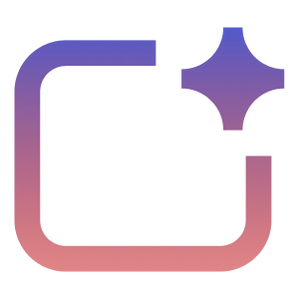
%20--%3e%3c!DOCTYPE%20svg%20PUBLIC%20'-//W3C//DTD%20SVG%201.1//EN'%20'http://www.w3.org/Graphics/SVG/1.1/DTD/svg11.dtd'%20[%20%3c!ENTITY%20ns_extend%20'http://ns.adobe.com/Extensibility/1.0/'%3e%3c!ENTITY%20ns_ai%20'http://ns.adobe.com/AdobeIllustrator/10.0/'%3e%3c!ENTITY%20ns_graphs%20'http://ns.adobe.com/Graphs/1.0/'%3e%3c!ENTITY%20ns_vars%20'http://ns.adobe.com/Variables/1.0/'%3e%3c!ENTITY%20ns_imrep%20'http://ns.adobe.com/ImageReplacement/1.0/'%3e%3c!ENTITY%20ns_sfw%20'http://ns.adobe.com/SaveForWeb/1.0/'%3e%3c!ENTITY%20ns_custom%20'http://ns.adobe.com/GenericCustomNamespace/1.0/'%3e%3c!ENTITY%20ns_adobe_xpath%20'http://ns.adobe.com/XPath/1.0/'%3e%20]%3e%3csvg%20version='1.1'%20id='Livello_1'%20xmlns:x='&ns_extend;'%20xmlns:i='&ns_ai;'%20xmlns:graph='&ns_graphs;'%20xmlns='http://www.w3.org/2000/svg'%20xmlns:xlink='http://www.w3.org/1999/xlink'%20x='0px'%20y='0px'%20viewBox='0%200%202744.833%202553.333'%20enable-background='new%200%200%202744.833%202553.333'%20xml:space='preserve'%3e%3cmetadata%3e%3csfw%20xmlns='&ns_sfw;'%3e%3cslices%3e%3c/slices%3e%3csliceSourceBounds%20bottomLeftOrigin='true'%20height='2553.333'%20width='2744.833'%20x='-1380.333'%20y='-1252.667'%3e%3c/sliceSourceBounds%3e%3c/sfw%3e%3c/metadata%3e%3cpath%20fill='%23CA64EA'%20d='M2106.5,2553.333H755.212c-64.55,0-116.879-52.328-116.879-116.879l0,0V116.879%20C638.333,52.328,690.662,0,755.212,0l0,0h1872.742c64.551,0,116.879,52.328,116.879,116.879c0,0,0,0,0,0v521.454L2106.5,2553.333z'%20/%3e%3cpath%20fill='%23AE4BD5'%20d='M2744.833,1276.667l-319.167,191.5l-319.167-191.5V638.333h638.333V1276.667z'/%3e%3cpath%20fill='%239332BF'%20d='M2744.833,1915l-319.167,191.5L2106.5,1915v-638.333h638.333V1915z'/%3e%3cpath%20fill='%237719AA'%20d='M2106.5,1915h638.333v518.646c0,66.102-53.586,119.688-119.688,119.688H2106.5V1915z'/%3e%3cpath%20opacity='0.2'%20enable-background='new%20'%20d='M1414.994,510.667h-776.66V2106.5h776.66%20c64.534-0.21,116.796-52.473,117.006-117.006V627.673C1531.79,563.14,1479.527,510.877,1414.994,510.667z'/%3e%3cpath%20opacity='0.2'%20enable-background='new%20'%20d='M1351.16,574.5H638.333v1595.833h712.827%20c64.534-0.21,116.796-52.473,117.006-117.006V691.507C1467.957,626.973,1415.694,574.71,1351.16,574.5z'/%3e%3cpath%20opacity='0.5'%20enable-background='new%20'%20d='M1351.16,574.5H638.333v1468.167h712.827%20c64.534-0.21,116.796-52.473,117.006-117.006V691.507C1467.957,626.973,1415.694,574.71,1351.16,574.5z'/%3e%3cpath%20opacity='0.5'%20enable-background='new%20'%20d='M1287.327,574.5H638.333v1468.167h648.993%20c64.534-0.21,116.796-52.473,117.007-117.006V691.507C1404.123,626.973,1351.86,574.71,1287.327,574.5z'/%3e%3clinearGradient%20id='SVGID_1_'%20gradientUnits='userSpaceOnUse'%20x1='243.9611'%20y1='2072.2598'%20x2='1160.3723'%20y2='485.0735'%20gradientTransform='matrix(1%200%200%20-1%200%202555.3333)'%3e%3cstop%20offset='0'%20style='stop-color:%238324B3'/%3e%3cstop%20offset='0.5'%20style='stop-color:%237A1BAC'/%3e%3cstop%20offset='1'%20style='stop-color:%23621197'/%3e%3c/linearGradient%3e%3cpath%20fill='url(%23SVGID_1_)'%20d='M117.007,574.5h1170.32c64.621,0,117.007,52.386,117.007,117.007v1170.32%20c0,64.621-52.386,117.007-117.007,117.007H117.007C52.386,1978.833,0,1926.448,0,1861.827V691.507%20C0,626.886,52.386,574.5,117.007,574.5z'/%3e%3cpath%20fill='%23FFFFFF'%20d='M384.66,896.348h158.626l311.698,504.283c14.171,22.597,24.81,40.789,31.917,54.577h2.043%20c-3.856-34.327-5.391-68.876-4.596-103.41V896.348h135.327v760.638H871.197l-323.38-518.263%20c-10.953-17.099-20.598-35.003-28.853-53.556h-2.553c3.26,37.74,4.602,75.62,4.021,113.496v458.323H384.66V896.348z'/%3e%3c/svg%3e)