
Microsoft Copilot has been one of the most talked-about innovations in the productivity space. It promises to transform how we work in Word, Excel, Outlook, PowerPoint, and Microsoft Teams - generating content, summarizing meetings, analyzing data, answering questions and many other features.
But despite the excitement, many organizations haven’t actually adopted Copilot at their workplace yet. Many of them still refer to ChatGPt for content generation, proofreading etc., so they jump from tab to tab or search for a similar plugin to integrate.
So what’s holding people back? Why do they prefer a third-party solution, copy-pasting content instead of using the one integrated to their workspace?
We read multiple forums, asked our customers and here are we were able to gather some versions. Let’s look at the most common, and often underestimated, reasons why businesses are slow to embrace Copilot.
1. License Cost
Copilot for Microsoft 365 comes with a significant price tag - currently around USD 30 per user per month, on top of existing Microsoft 365 Business or Enterprise licenses. For smaller teams or companies with hundreds of employees, this can quickly become a budget-heavy decision. Some teams just do not have the budget to adopt Copilot and others are just afraid to lose money if the app is not as expected or if the employees would still prefer to use ChatGPT. The problem is that the value of AI productivity is still hard to quantify. Leaders ask:
- Will employees actually use it daily?
- How much time will it save versus cost?
- Is it worth rolling out to everyone, or just a few roles?
Until there’s clear ROI data, many organizations simply wait and see. This point might have become the most painful one for many teams who want to have an integrated AI agent.
2. Admin Consent & Security Approvals
Even if a user wants to try Copilot, in most organizations they can’t just install it. Copilot requires admin consent, and because it integrates deeply with Microsoft 365 data, including emails, documents, and Teams chats - IT departments are very cautious. On top of that, the procedure is rather tedious.
Security teams often need to review:
- What data Copilot accesses and stores
- How prompts and responses are handled
- Whether sensitive or confidential data might be exposed through AI processing
This review and approval process can take weeks or months, especially in industries with strict compliance (like finance, healthcare, or government).
In short, a long paperwork and approval process has to take place until Copilot gets IT trust and after that implemented into the workflow of the company.
3. Not All Versions of Microsoft 365 Support Copilot
Here’s another hidden blocker: Copilot doesn’t work for everyone.
It’s available only for certain Microsoft 365 plans (like E3/E5 or Business Standard/Premium) - and not for personal, family, or lower-tier business subscriptions. That means many users open Word or Outlook expecting to see Copilot - but find nothing there. They still have to search for third-party plugins or compatible options to boost their work on emails, tables, Word documents and other tasks that were supposed to be automated by a Copilot license.
Upgrading plans can be expensive and complicated, especially for organizations using mixed licensing or on-premises versions of Office. As a result, technical compatibility becomes a roadblock, even for teams that are excited to adopt AI.
4. Learning Curve
Even when Copilot is available, many users don’t know what to do with it.
Copilot still needs clear prompts to deliver useful results and there is not much of a guidance process or templates to use. If employees aren’t trained in how to use AI effectively, they quickly give up after a few confusing or irrelevant outputs. That means that a team should dedicate time and energy to actually teach the employees on how to write proper prompts, connect agents and integrate Copilot into different tools used by the company at the point of integration. That might pose serious difficulties for teams without an IT department or with non-tech savvy users.
Without training and trust, adoption remains slow and Copilot doesn't seem native to the workspace.
5. Limited Customization & Context Understanding
Copilot can summarize or draft content, but it doesn’t always understand company-specific context - internal acronyms, tone, or preferred templates, field specifics etc.
In real-world workflows, this leads to:
- Generic, repetitive outputs
- Need for manual rewrites
- Mismatched tone or formatting
For teams this can become more work than help, as your tasks basically double: you have to prompt Copilot for certain information and then make it more personalized or brans-oriented manually.
6. Uneven App Experience
While Copilot works across Word, Excel, Outlook, and Microsoft Teams - its functionality varies.
For example:
- In Word, it’s great for drafting.
- In Excel, it’s still quite limited for complex formulas.
- In Microsoft Teams, it mainly summarizes chats or meetings.
Users often expect a universal experience, so they can use the same features and tools across platforms (as they refer to a single tool - Copilot) but instead find inconsistent performance in various apps.
7. Missing Regional & Language Support
Currently, Copilot performs best in English, and some languages are only partially supported.
That’s a huge barrier for multinational organizations that operate in multiple languages or require local data formats. Moreover, in some regions Copilot is not fully supported for now or has limited versions.
8. Alternatives Are Easier
Finally, users have discovered lighter, cheaper AI assistants that plug directly into Microsoft apps without complex admin setup or enterprise pricing. There is an abundant market of tools AI Perfect Assistant, Grammarly for Office and others. These tools provide:
- Quick installation without admin approval
- Cross-app functionality (Word, Excel, Outlook, Teams)
- Templates and ready-made prompts that require minimal context
- Free trials and simpler billing
For many, these are the more practical, budget-friendly path to get AI capabilities today.
The Gap Between Hype and Usability
Microsoft has done an incredible job showcasing what Copilot can do, but there’s a gap between what’s possible and what’s practical. For everyday employees, adoption isn’t just about features, it’s about accessibility, affordability, and simplicity. Until Copilot becomes easier to enable, more flexible in licensing, and clearer in value, many organizations will keep looking for lighter, easier AI add-ins that deliver similar benefits without the overhead.
Final Thought
If you’re curious about AI tools inside Microsoft 365 but not ready for Copilot’s cost or complexity, there are excellent alternatives that integrate directly into Word, Excel, Outlook, and Microsoft Teams - offering content generation, summarization, and workflow automation without enterprise-level setup or price tags.
👉 Try AI Perfect Assistant - a lightweight, affordable AI add-in for all Microsoft 365 apps. No admin approval needed, no steep learning curve, and a free trial to start instantly.
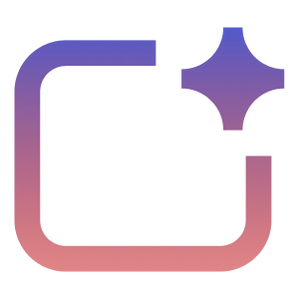
%20--%3e%3c!DOCTYPE%20svg%20PUBLIC%20'-//W3C//DTD%20SVG%201.1//EN'%20'http://www.w3.org/Graphics/SVG/1.1/DTD/svg11.dtd'%20[%20%3c!ENTITY%20ns_extend%20'http://ns.adobe.com/Extensibility/1.0/'%3e%3c!ENTITY%20ns_ai%20'http://ns.adobe.com/AdobeIllustrator/10.0/'%3e%3c!ENTITY%20ns_graphs%20'http://ns.adobe.com/Graphs/1.0/'%3e%3c!ENTITY%20ns_vars%20'http://ns.adobe.com/Variables/1.0/'%3e%3c!ENTITY%20ns_imrep%20'http://ns.adobe.com/ImageReplacement/1.0/'%3e%3c!ENTITY%20ns_sfw%20'http://ns.adobe.com/SaveForWeb/1.0/'%3e%3c!ENTITY%20ns_custom%20'http://ns.adobe.com/GenericCustomNamespace/1.0/'%3e%3c!ENTITY%20ns_adobe_xpath%20'http://ns.adobe.com/XPath/1.0/'%3e%20]%3e%3csvg%20version='1.1'%20id='Livello_1'%20xmlns:x='&ns_extend;'%20xmlns:i='&ns_ai;'%20xmlns:graph='&ns_graphs;'%20xmlns='http://www.w3.org/2000/svg'%20xmlns:xlink='http://www.w3.org/1999/xlink'%20x='0px'%20y='0px'%20viewBox='0%200%202744.833%202553.333'%20enable-background='new%200%200%202744.833%202553.333'%20xml:space='preserve'%3e%3cmetadata%3e%3csfw%20xmlns='&ns_sfw;'%3e%3cslices%3e%3c/slices%3e%3csliceSourceBounds%20bottomLeftOrigin='true'%20height='2553.333'%20width='2744.833'%20x='-1380.333'%20y='-1252.667'%3e%3c/sliceSourceBounds%3e%3c/sfw%3e%3c/metadata%3e%3cpath%20fill='%23CA64EA'%20d='M2106.5,2553.333H755.212c-64.55,0-116.879-52.328-116.879-116.879l0,0V116.879%20C638.333,52.328,690.662,0,755.212,0l0,0h1872.742c64.551,0,116.879,52.328,116.879,116.879c0,0,0,0,0,0v521.454L2106.5,2553.333z'%20/%3e%3cpath%20fill='%23AE4BD5'%20d='M2744.833,1276.667l-319.167,191.5l-319.167-191.5V638.333h638.333V1276.667z'/%3e%3cpath%20fill='%239332BF'%20d='M2744.833,1915l-319.167,191.5L2106.5,1915v-638.333h638.333V1915z'/%3e%3cpath%20fill='%237719AA'%20d='M2106.5,1915h638.333v518.646c0,66.102-53.586,119.688-119.688,119.688H2106.5V1915z'/%3e%3cpath%20opacity='0.2'%20enable-background='new%20'%20d='M1414.994,510.667h-776.66V2106.5h776.66%20c64.534-0.21,116.796-52.473,117.006-117.006V627.673C1531.79,563.14,1479.527,510.877,1414.994,510.667z'/%3e%3cpath%20opacity='0.2'%20enable-background='new%20'%20d='M1351.16,574.5H638.333v1595.833h712.827%20c64.534-0.21,116.796-52.473,117.006-117.006V691.507C1467.957,626.973,1415.694,574.71,1351.16,574.5z'/%3e%3cpath%20opacity='0.5'%20enable-background='new%20'%20d='M1351.16,574.5H638.333v1468.167h712.827%20c64.534-0.21,116.796-52.473,117.006-117.006V691.507C1467.957,626.973,1415.694,574.71,1351.16,574.5z'/%3e%3cpath%20opacity='0.5'%20enable-background='new%20'%20d='M1287.327,574.5H638.333v1468.167h648.993%20c64.534-0.21,116.796-52.473,117.007-117.006V691.507C1404.123,626.973,1351.86,574.71,1287.327,574.5z'/%3e%3clinearGradient%20id='SVGID_1_'%20gradientUnits='userSpaceOnUse'%20x1='243.9611'%20y1='2072.2598'%20x2='1160.3723'%20y2='485.0735'%20gradientTransform='matrix(1%200%200%20-1%200%202555.3333)'%3e%3cstop%20offset='0'%20style='stop-color:%238324B3'/%3e%3cstop%20offset='0.5'%20style='stop-color:%237A1BAC'/%3e%3cstop%20offset='1'%20style='stop-color:%23621197'/%3e%3c/linearGradient%3e%3cpath%20fill='url(%23SVGID_1_)'%20d='M117.007,574.5h1170.32c64.621,0,117.007,52.386,117.007,117.007v1170.32%20c0,64.621-52.386,117.007-117.007,117.007H117.007C52.386,1978.833,0,1926.448,0,1861.827V691.507%20C0,626.886,52.386,574.5,117.007,574.5z'/%3e%3cpath%20fill='%23FFFFFF'%20d='M384.66,896.348h158.626l311.698,504.283c14.171,22.597,24.81,40.789,31.917,54.577h2.043%20c-3.856-34.327-5.391-68.876-4.596-103.41V896.348h135.327v760.638H871.197l-323.38-518.263%20c-10.953-17.099-20.598-35.003-28.853-53.556h-2.553c3.26,37.74,4.602,75.62,4.021,113.496v458.323H384.66V896.348z'/%3e%3c/svg%3e)