AI Perfect Assistant vs QuillBot
More Than Grammar. 60+ Tools. Full Office Integration
| Grammarly | QuillBot | AI Perfect Assistant | |
|---|---|---|---|
| Works natively inside Word, Outlook, Excel, PowerPoint | - | Only Word | |
| Supports 60+ AI tools (not just grammar/paraphrasing) | - | - | |
| Cheaper than Grammarly Business or QuillBot Premium | - | - | |
| Generate reports, summaries, meeting notes in one click | - | - | |
| Draft professional replies based on selected input | - | - | |
| Explore Integrations |
Works natively inside
Word, Outlook, Excel, PowerPoint
Supports 60+ AI tools
(not just grammar/paraphrasing)
Cheaper than
Grammarly Business or QuillBot Premium
Generate reports, summaries, meeting notes in one click
Draft professional replies based on selected input
Frequently Asked Questions
01. What makes AI Perfect Assistant different from QuillBot?
AI Perfect Assistant works natively inside Microsoft Word, Excel, Outlook, PowerPoint, and Teams, offering over 60 AI tools beyond just grammar and paraphrasing — including email replies, meeting notes, summaries, Excel formulas, and more.
02. Is AI Perfect Assistant better for Office users than QuillBot?
Yes. Unlike QuillBot, AI Perfect Assistant is fully integrated into the Office suite, so you can use it without leaving your Word, Excel, Outlook, or PowerPoint workspace.
03. Does AI Perfect Assistant support Excel and PowerPoint?
Absolutely. It includes specialized tools for Excel (like formula generation and explanation) and PowerPoint (like slide creation and outline generation), which QuillBot do not support.
04. How many AI tools are included with AI Perfect Assistant?
AI Perfect Assistant offers 60+ AI-powered tools, covering everything from content generation and proofreading to Excel automation, meeting summaries, and social media post creation.
05. Is AI Perfect Assistant more affordable than QuillBot?
Yes. AI Perfect Assistant offers more features at a lower cost compared to QuillBot Premium, making it a better value for teams and professionals.
06. Can I use AI Perfect Assistant for free?
Yes, you can start using AI Perfect Assistant for free with limited tokens. It’s a great way to explore the tools before upgrading.
07. Is AI Perfect Assistant powered by ChatGPT?
Yes, it uses advanced ChatGPT models to power its tools, giving you high-quality writing, summaries, and smart replies — all tailored to your task and tone.
"Word"
Stay in Word, Outlook, Excel, or PowerPoint — and work smarter with AI in one click.
Over 60 AI tools included
Love using it
“I love using AI Perfect Assistant for Office365! It makes writing blogs so easy with its prompt templates, language preferences, writing style and writing tone options. It always gives me impressive results with brilliant formatting!”
Lisa Sharpe [Source]
Content Manager at Starbucks
Join 2,362 happy users
Unlock Office 365's Full Potential. Automate Mundane Business Tasks with AI Perfect Assistant.
%20--%3e%3c!DOCTYPE%20svg%20PUBLIC%20'-//W3C//DTD%20SVG%201.1//EN'%20'http://www.w3.org/Graphics/SVG/1.1/DTD/svg11.dtd'%20[%20%3c!ENTITY%20ns_extend%20'http://ns.adobe.com/Extensibility/1.0/'%3e%3c!ENTITY%20ns_ai%20'http://ns.adobe.com/AdobeIllustrator/10.0/'%3e%3c!ENTITY%20ns_graphs%20'http://ns.adobe.com/Graphs/1.0/'%3e%3c!ENTITY%20ns_vars%20'http://ns.adobe.com/Variables/1.0/'%3e%3c!ENTITY%20ns_imrep%20'http://ns.adobe.com/ImageReplacement/1.0/'%3e%3c!ENTITY%20ns_sfw%20'http://ns.adobe.com/SaveForWeb/1.0/'%3e%3c!ENTITY%20ns_custom%20'http://ns.adobe.com/GenericCustomNamespace/1.0/'%3e%3c!ENTITY%20ns_adobe_xpath%20'http://ns.adobe.com/XPath/1.0/'%3e%20]%3e%3csvg%20version='1.1'%20id='Livello_1'%20xmlns:x='&ns_extend;'%20xmlns:i='&ns_ai;'%20xmlns:graph='&ns_graphs;'%20xmlns='http://www.w3.org/2000/svg'%20xmlns:xlink='http://www.w3.org/1999/xlink'%20x='0px'%20y='0px'%20viewBox='0%200%202744.833%202553.333'%20enable-background='new%200%200%202744.833%202553.333'%20xml:space='preserve'%3e%3cmetadata%3e%3csfw%20xmlns='&ns_sfw;'%3e%3cslices%3e%3c/slices%3e%3csliceSourceBounds%20bottomLeftOrigin='true'%20height='2553.333'%20width='2744.833'%20x='-1380.333'%20y='-1252.667'%3e%3c/sliceSourceBounds%3e%3c/sfw%3e%3c/metadata%3e%3cpath%20fill='%23CA64EA'%20d='M2106.5,2553.333H755.212c-64.55,0-116.879-52.328-116.879-116.879l0,0V116.879%20C638.333,52.328,690.662,0,755.212,0l0,0h1872.742c64.551,0,116.879,52.328,116.879,116.879c0,0,0,0,0,0v521.454L2106.5,2553.333z'%20/%3e%3cpath%20fill='%23AE4BD5'%20d='M2744.833,1276.667l-319.167,191.5l-319.167-191.5V638.333h638.333V1276.667z'/%3e%3cpath%20fill='%239332BF'%20d='M2744.833,1915l-319.167,191.5L2106.5,1915v-638.333h638.333V1915z'/%3e%3cpath%20fill='%237719AA'%20d='M2106.5,1915h638.333v518.646c0,66.102-53.586,119.688-119.688,119.688H2106.5V1915z'/%3e%3cpath%20opacity='0.2'%20enable-background='new%20'%20d='M1414.994,510.667h-776.66V2106.5h776.66%20c64.534-0.21,116.796-52.473,117.006-117.006V627.673C1531.79,563.14,1479.527,510.877,1414.994,510.667z'/%3e%3cpath%20opacity='0.2'%20enable-background='new%20'%20d='M1351.16,574.5H638.333v1595.833h712.827%20c64.534-0.21,116.796-52.473,117.006-117.006V691.507C1467.957,626.973,1415.694,574.71,1351.16,574.5z'/%3e%3cpath%20opacity='0.5'%20enable-background='new%20'%20d='M1351.16,574.5H638.333v1468.167h712.827%20c64.534-0.21,116.796-52.473,117.006-117.006V691.507C1467.957,626.973,1415.694,574.71,1351.16,574.5z'/%3e%3cpath%20opacity='0.5'%20enable-background='new%20'%20d='M1287.327,574.5H638.333v1468.167h648.993%20c64.534-0.21,116.796-52.473,117.007-117.006V691.507C1404.123,626.973,1351.86,574.71,1287.327,574.5z'/%3e%3clinearGradient%20id='SVGID_1_'%20gradientUnits='userSpaceOnUse'%20x1='243.9611'%20y1='2072.2598'%20x2='1160.3723'%20y2='485.0735'%20gradientTransform='matrix(1%200%200%20-1%200%202555.3333)'%3e%3cstop%20offset='0'%20style='stop-color:%238324B3'/%3e%3cstop%20offset='0.5'%20style='stop-color:%237A1BAC'/%3e%3cstop%20offset='1'%20style='stop-color:%23621197'/%3e%3c/linearGradient%3e%3cpath%20fill='url(%23SVGID_1_)'%20d='M117.007,574.5h1170.32c64.621,0,117.007,52.386,117.007,117.007v1170.32%20c0,64.621-52.386,117.007-117.007,117.007H117.007C52.386,1978.833,0,1926.448,0,1861.827V691.507%20C0,626.886,52.386,574.5,117.007,574.5z'/%3e%3cpath%20fill='%23FFFFFF'%20d='M384.66,896.348h158.626l311.698,504.283c14.171,22.597,24.81,40.789,31.917,54.577h2.043%20c-3.856-34.327-5.391-68.876-4.596-103.41V896.348h135.327v760.638H871.197l-323.38-518.263%20c-10.953-17.099-20.598-35.003-28.853-53.556h-2.553c3.26,37.74,4.602,75.62,4.021,113.496v458.323H384.66V896.348z'/%3e%3c/svg%3e)
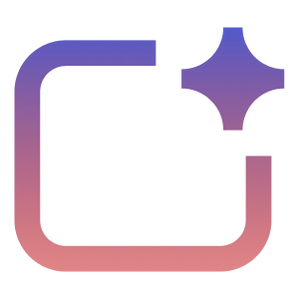 AI Perfect Assistant
AI Perfect AssistantGenerate stunning PowerPoint slides, reply to messages in Outlook & Teams, craft elegant documents in Microsoft Word - all with the help of AI.
Product
ChatGPT Integrations
Copilot Integrations
Gemini Integrations
- Gemini for Word
- Gemini for Excel
- Gemini for PowerPoint
- Gemini for Outlook
- Gemini for Chrome
- Gemini for Gmail
Claude Integrations
Perplexity Integrations
- Perplexity for Word
- Perplexity for Excel
- Perplexity for PowerPoint
- Perplexity for Outlook
- Perplexity for Chrome
- Perplexity for Gmail
DeepSeek Integrations
Alternative
Blog
- How to Use Gemini in Outlook
- How to Use Deepseek in Outlook
- How to Use Perplexity in Outlook
- How to Use ChatGPT in Microsoft Word
- Best ChatGPT Plugins for Outlook
- Best ChatGPT Plugins for Excel
- Best ChatGPT Plugins for Word
- Best ChatGPT Plugins for PowerPoint
- Why Many Teams Still Don’t Use Microsoft Copilot?
Free AI Tools
© Copyright 2023 — 2026 • All Rights Reserved by IE Anastasiia Pirozhenko